直接上代码如下:
import org.apache.flink.api.common.functions.MapFunction;
import org.apache.flink.api.common.restartstrategy.RestartStrategies;
import org.apache.flink.api.java.tuple.Tuple;
import org.apache.flink.api.java.tuple.Tuple2;
import org.apache.flink.streaming.api.CheckpointingMode;
import org.apache.flink.streaming.api.datastream.DataStreamSource;
import org.apache.flink.streaming.api.datastream.KeyedStream;
import org.apache.flink.streaming.api.datastream.SingleOutputStreamOperator;
import org.apache.flink.streaming.api.environment.CheckpointConfig;
import org.apache.flink.streaming.api.environment.StreamExecutionEnvironment;
public class KeyedStateDeepReview {
public static void main(String[] args) throws Exception {
//1.创建一个 flink steam 程序的执行环境
StreamExecutionEnvironment env = StreamExecutionEnvironment.getExecutionEnvironment();
// 2. 重启相关配置
// 只有开启了checkpointing,才会有重启策略
env.enableCheckpointing(5000); // 5秒为一个周期
// // 设置最多重启3次,每次间隔两秒
// 默认的重启策略是 延迟无限重启CheckpointConfig
env.getConfig().setRestartStrategy(RestartStrategies.fixedDelayRestart(3, 2000));
//为了实现Exactly_once,必须呀记录偏移量
env.getCheckpointConfig().setCheckpointingMode(CheckpointingMode.EXACTLY_ONCE);
env.getCheckpointConfig().enableExternalizedCheckpoints(CheckpointConfig.ExternalizedCheckpointCleanup.RETAIN_ON_CANCELLATION);
//3. 创建DataStream
DataStreamSource<String> lines = env.socketTextStream( "192.168.***.***", 8888);
//Transformation(s) 对数据进行处理操作
SingleOutputStreamOperator<Tuple2<String, Integer>> wordAndOne = lines.map(new MapFunction<String, Tuple2<String, Integer>>() {
@Override
public Tuple2<String, Integer> map(String word) {
//将每个单词与 1 组合,形成一个元组
return Tuple2.of(word, 1);
}
});
//4. Transformation 进行分组聚合(keyBy:将key相同的分到一个组中)
KeyedStream<Tuple2<String, Integer>, Tuple> keyedStream = wordAndOne.keyBy(0);
// 使用 KeyedState 通过中间状态求和
SingleOutputStreamOperator<Tuple2<String, Integer>> summed = keyedStream.map(new KeyedStateSum());
//5.调用Sink (Sink必须调用)
summed.print();
//6. 启动
env.execute("KeyedStateDeepReview");
}
}
import org.apache.flink.api.common.functions.RichMapFunction;
import org.apache.flink.api.common.state.ValueState;
import org.apache.flink.api.common.state.ValueStateDescriptor;
import org.apache.flink.api.common.typeinfo.Types;
import org.apache.flink.api.java.tuple.Tuple2;
import org.apache.flink.configuration.Configuration;
public class KeyedStateSum extends RichMapFunction<Tuple2<String,Integer>, Tuple2<String,Integer>> {
//状态数据不参与序列化,添加 transient 修饰
private transient ValueState<Tuple2<String,Integer>> valueState;
// open方法在完成构造方法后执行一次
@Override
public void open(Configuration parameters) throws Exception {
ValueStateDescriptor<Tuple2<String,Integer>> stateDescriptor =
new ValueStateDescriptor<>("wc-keyed-state", Types.TUPLE(Types.STRING, Types.INT));
// 每一个组key都有自己的状态,无需特别指定是哪个word组的状态
valueState = getRuntimeContext().getState(stateDescriptor);
}
@Override
public Tuple2<String, Integer> map(Tuple2<String, Integer> value) throws Exception {
//输入的单词
String word = value.f0;
//输入的次数
Integer count = value.f1;
//根据State获取中间数据
Tuple2<String,Integer> historyKV = valueState.value();
//根据State中间数据,进行累加
if (historyKV != null) {
historyKV.f1 += count;
//累加后,更新State数据
valueState.update(historyKV);
} else {
// 更新历史数据
valueState.update(value);
}
// return historyKV; //这样写会报空指针异常
// return Tuple2.of(word,valueState.value().f1);
return valueState.value();
}
}
测试结果:成功实现累加功能
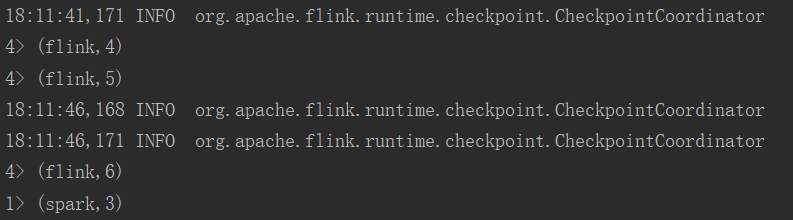
版权声明:本文不是「本站」原创文章,版权归原作者所有 | 原文地址: