SpringCloud无介绍快使用,新建子module消费者订单模块(八)
- 问题背景
- 项目搭建
- Lyric: 还我骷髅头 这故事
问题背景
从零开始学springcloud微服务项目
注意事项:
- 约定 > 配置 > 编码
- IDEA版本2021.1
- 这个项目,我分了很多篇章,每篇文章一个操作步骤,目的是显得更简单明了
- controller调service,service调dao
- 项目源码以及sentinel安装包
项目搭建
1右键新增module
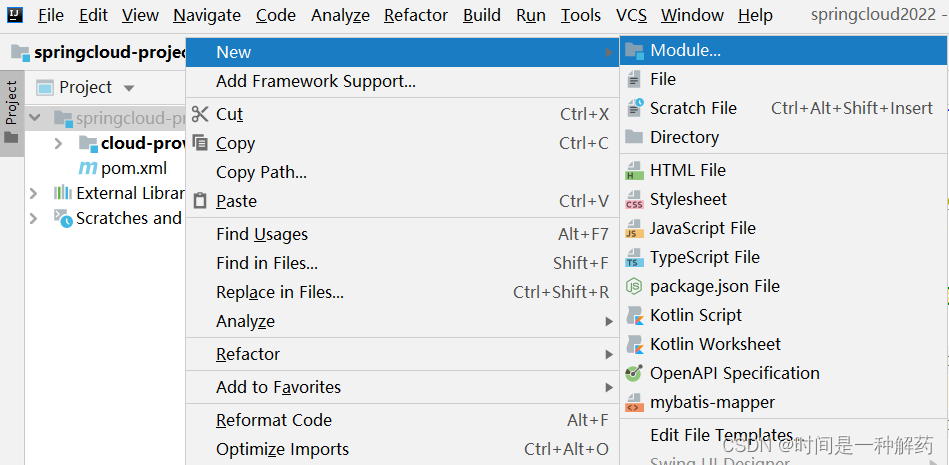
2点击next
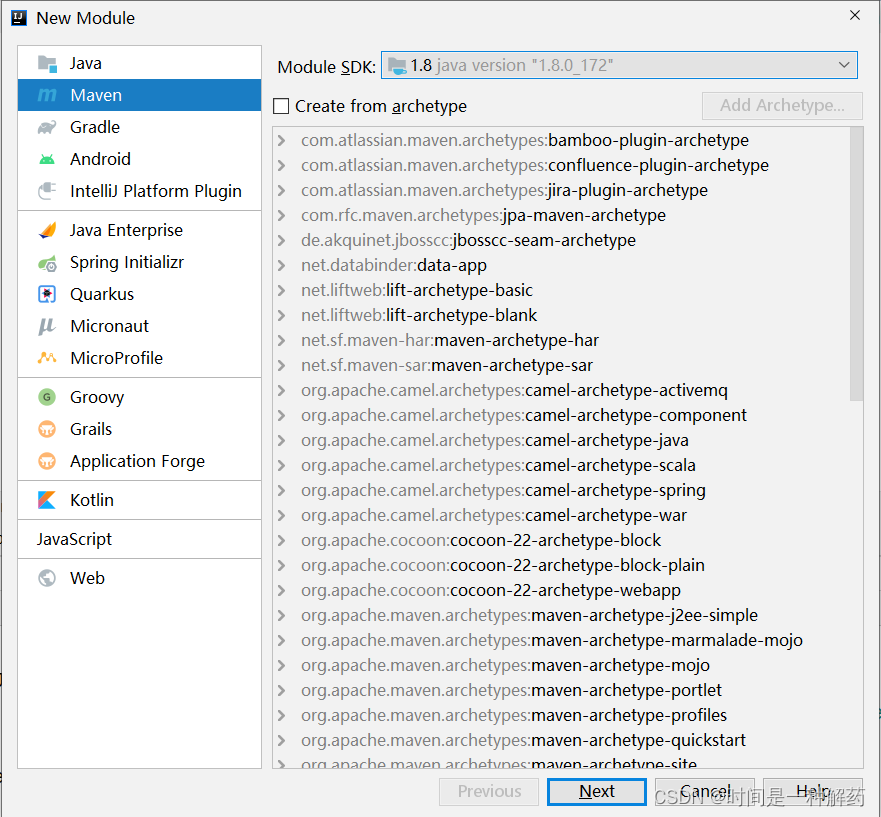
3输入项目名,cloud-consumer-order80,点击finish
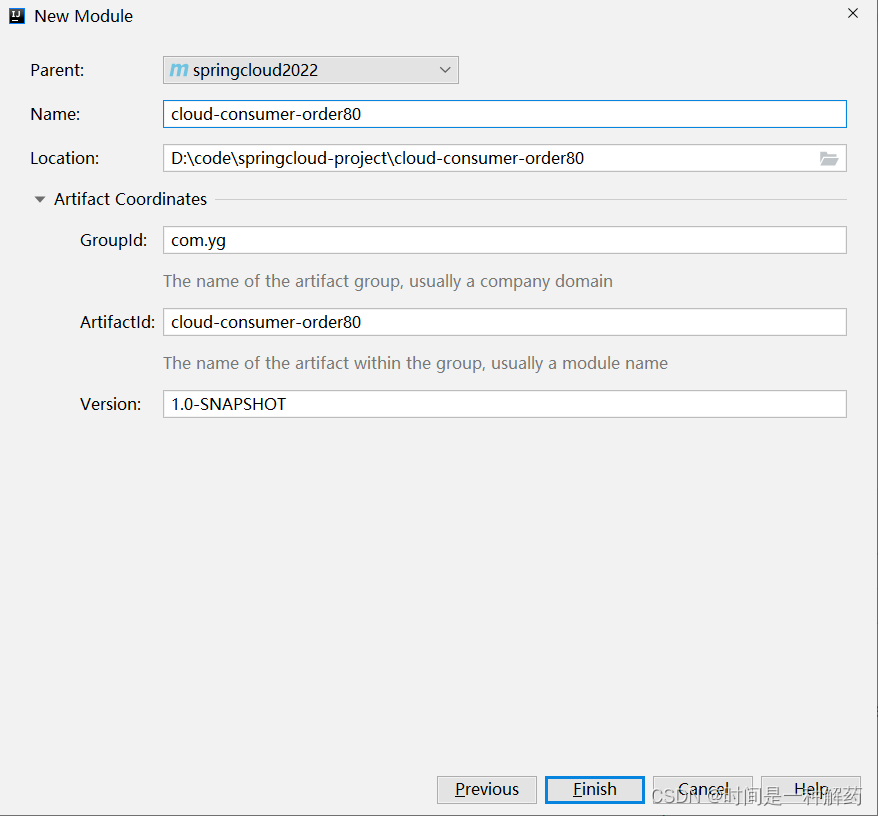
4替换pom文件
<?xml version="1.0" encoding="UTF-8"?>
<project xmlns="http://maven.apache.org/POM/4.0.0"
xmlns:xsi="http://www.w3.org/2001/XMLSchema-instance"
xsi:schemaLocation="http://maven.apache.org/POM/4.0.0 http://maven.apache.org/xsd/maven-4.0.0.xsd">
<parent>
<artifactId>springcloud2022</artifactId>
<groupId>com.yg</groupId>
<version>1.0-SNAPSHOT</version>
</parent>
<modelVersion>4.0.0</modelVersion>
<artifactId>cloud-consumer-order80</artifactId>
<dependencies>
<dependency>
<groupId>org.springframework.boot</groupId>
<artifactId>spring-boot-starter-web</artifactId>
</dependency>
<dependency>
<groupId>org.springframework.boot</groupId>
<artifactId>spring-boot-starter-actuator</artifactId>
</dependency>
<dependency>
<groupId>org.springframework.boot</groupId>
<artifactId>spring-boot-devtools</artifactId>
<scope>runtime</scope>
<optional>true</optional>
</dependency>
<dependency>
<groupId>org.projectlombok</groupId>
<artifactId>lombok</artifactId>
<optional>true</optional>
</dependency>
<dependency>
<groupId>org.springframework.boot</groupId>
<artifactId>spring-boot-starter-test</artifactId>
<scope>test</scope>
</dependency>
</dependencies>
</project>
5在resources下新增application.yml文件
server:
port: 80
6新增启动类
package com.yg.springcloud;
import org.springframework.boot.SpringApplication;
import org.springframework.boot.autoconfigure.SpringBootApplication;
/**
* @Author suolong
* @Date 2022/6/15 15:10
* @Version 2.0
*/
@SpringBootApplication
public class MainApp80 {
public static void main(String[] args) {
SpringApplication.run(MainApp80.class);
}
}
7新增RestTemplate配置类,使用@Bean注入到spring容器,才能使用自动注入的方式
package com.yg.springcloud.config;
import org.springframework.context.annotation.Bean;
import org.springframework.context.annotation.Configuration;
import org.springframework.web.client.RestTemplate;
/**
* @Author suolong
* @Date 2022/6/15 20:53
* @Version 2.0
*/
@Configuration
public class ApplicationContextConfig {
@Bean
public RestTemplate restTemplate()
{
return new RestTemplate();
}
}
8添加entities
package com.yg.springcloud.entities;
import lombok.AllArgsConstructor;
import lombok.Data;
import lombok.NoArgsConstructor;
import java.io.Serializable;
/**
* @Author suolong
* @Date 2022/6/14 21:13
* @Version 2.0
*/
@Data
@NoArgsConstructor
@AllArgsConstructor
public class Payment implements Serializable {
private Long id;
private String serial;
}
package com.yg.springcloud.entities;
import lombok.AllArgsConstructor;
import lombok.Data;
import lombok.NoArgsConstructor;
/**
* @Author suolong
* @Date 2022/6/14 21:15
* @Version 2.0
*/
@Data
@AllArgsConstructor
@NoArgsConstructor
public class CommonResult<T> {
private Integer code;
private String message;
private T data;
public CommonResult(Integer code, String message) {
this(code, message, null);
}
}
9添加controller
package com.yg.springcloud.controller;
import com.yg.springcloud.entities.CommonResult;
import com.yg.springcloud.entities.Payment;
import org.springframework.beans.factory.annotation.Autowired;
import org.springframework.web.bind.annotation.GetMapping;
import org.springframework.web.bind.annotation.PathVariable;
import org.springframework.web.bind.annotation.RestController;
import org.springframework.web.client.RestTemplate;
/**
* @Author suolong
* @Date 2022/6/15 20:54
* @Version 2.0
*/
@RestController
public class OrderController {
public static final String PaymentSrv_URL = "http://localhost:8001";
@Autowired
private RestTemplate restTemplate;
@GetMapping("/consumer/payment/create") //客户端用浏览器是get请求,但是底层实质发送post调用服务端8001
public CommonResult create(Payment payment) {
return restTemplate.postForObject(PaymentSrv_URL + "/payment/create", payment, CommonResult.class);
}
@GetMapping("/consumer/payment/get/{id}")
public CommonResult getPayment(@PathVariable Long id) {
return restTemplate.getForObject(PaymentSrv_URL + "/payment/get/" + id, CommonResult.class, id);
}
}
10整体目录结构
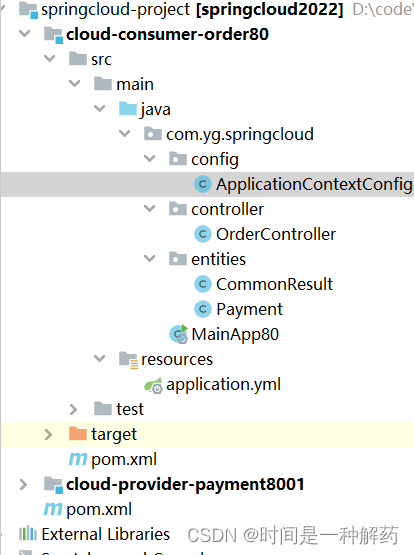
11启动MainApp80和PaymentMain8001,选择服务名可以切换日志打印
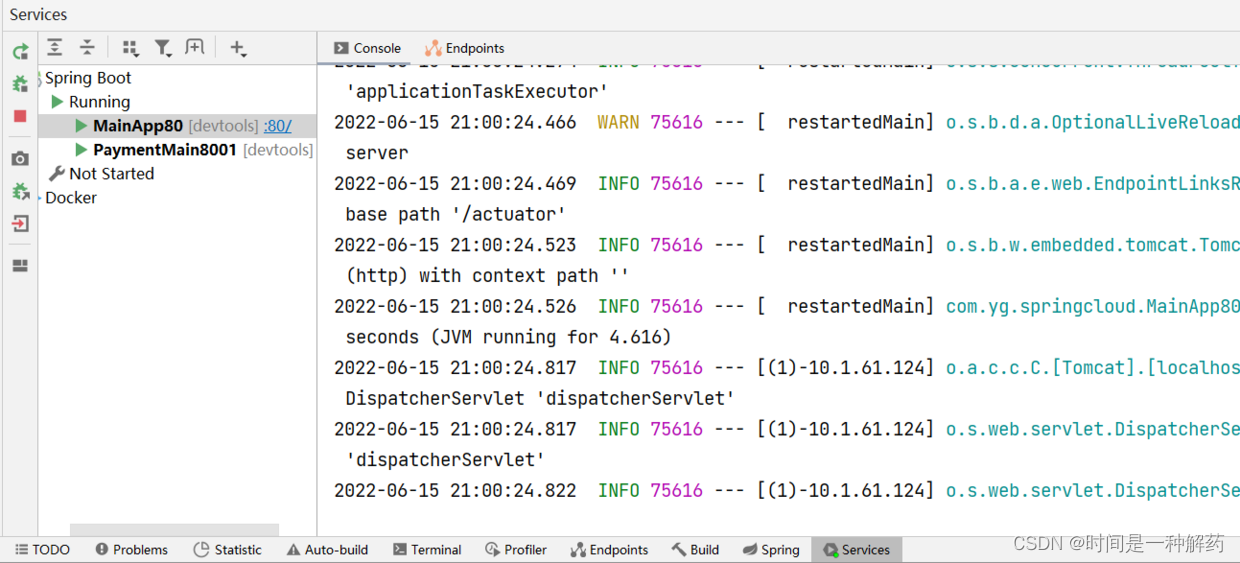
12打开postman调用:http://localhost/consumer/payment/get/1
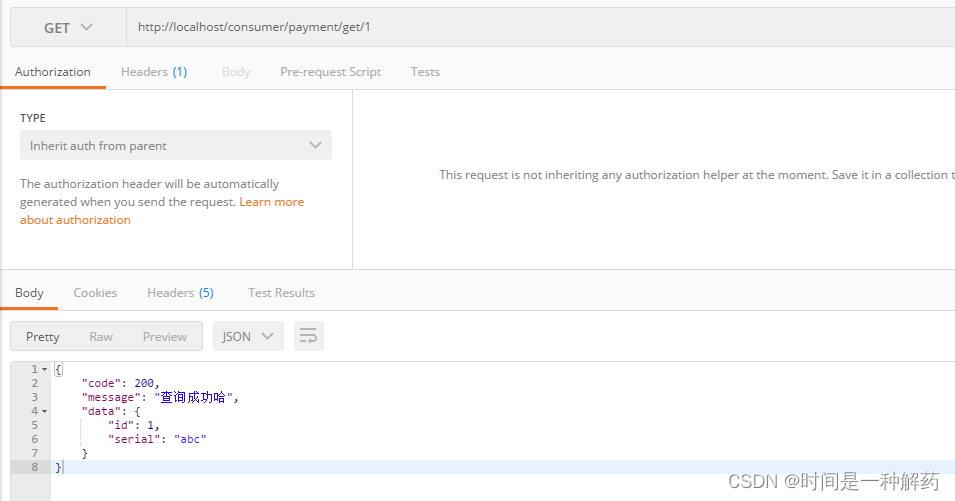
13postman调用:http://localhost/consumer/payment/create?serial=aa
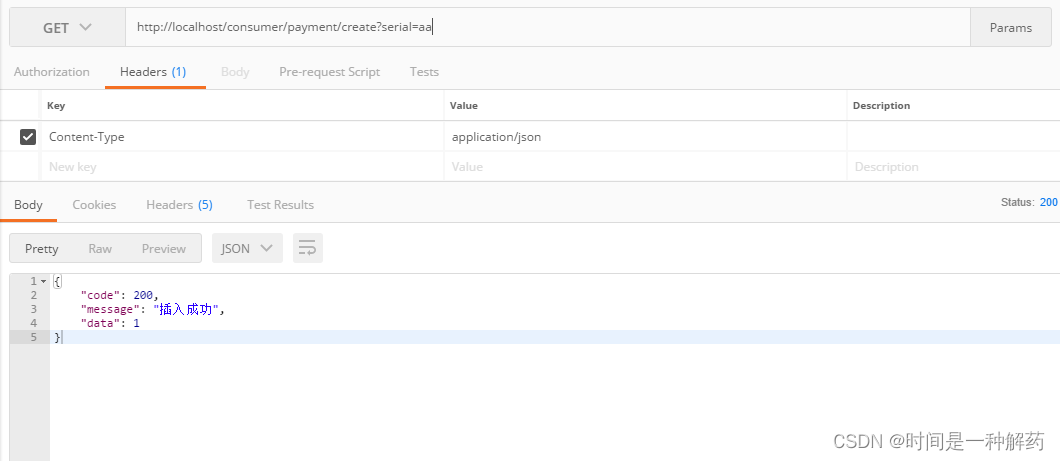
SpringCloud无介绍快使用,Seata处理分布式事务(二十五)
SpringCloud无介绍快使用,sentinel服务熔断功能(二十四)
SpringCloud无介绍快使用,sentinel注解@SentinelResource的基本使用(二十三)
SpringCloud无介绍快使用,sentinel热点key限流与系统规则的基本使用(二十二)
SpringCloud无介绍快使用,sentinel熔断降级和限流的基本使用(二十一)
SpringCloud无介绍快使用,Nacos集群和Nginx代理(二十)
SpringCloud无介绍快使用,nacos配置中心的基本使用(十九)
SpringCloud无介绍快使用,nacos注册中心的基本使用(十八)
SpringCloud无介绍快使用,gateway通过微服务名实现动态路由(十七)
SpringCloud无介绍快使用,gateway的基本使用(十六)
SpringCloud无介绍快使用,Ribbon负载均衡工具与OpenFeign的使用(十五)
SpringCloud无介绍快使用,使用Zookeeper替换Eureka服务注册与发现(十四)
SpringCloud无介绍快使用,服务发现Discovery和Eureka自我保护(十三)
SpringCloud无介绍快使用,集群cloud-provider-payment8002搭建(十二)
SpringCloud无介绍快使用,集群Eureka服务注册中心cloud-eureka-server7002搭建(十一)
SpringCloud无介绍快使用,单机Eureka服务注册中心cloud-eureka-server7001搭建(十)
SpringCloud无介绍快使用,新建cloud-api-commons公共模块module(九)
SpringCloud无介绍快使用,新建子module消费者订单模块(八)
SpringCloud无介绍快使用,热部署devtools配置(七)
SpringCloud无介绍快使用,子module提供者支付微服务业务开发(六)
SpringCloud无介绍快使用,新建子module提供者支付微服务yml整合和新建启动类(五)
SpringCloud无介绍快使用,新建子module提供者支付微服务pom整合(四)
SpringCloud无介绍快使用,springcloud父工程pom文件整理(三)
SpringCloud无介绍快使用,IDEA新建springcloud父工程(二)
SpringCloud无介绍快使用,与Spingboot之间的兼容版本选择(一)
作为程序员第 175 篇文章,每次写一句歌词记录一下,看看人生有几首歌的时间,wahahaha …


