目录
-
- 一、简介
- 二、搭建 springboot-admin 管理服务
-
- 1.Maven 依赖
- 2.application.yml
- 3.添加 @EnableAdminServer
- 4.启动服务,查看页面
- 三、搭建 springboot-admin-client 客户端服务
-
- 1.Maven 依赖
- 2.application.yml
- 3.启动服务,查看页面
- 四、搭配 Eureka 使用
-
- 1.搭建 springboot-eureka 服务
-
- 1.1)Maven 依赖:
- 1.2)application.yml:
- 1.3)添加 @EnableEurekaServer 注解
- 1.4)启动服务
- 2.调整 `springboot-admin` 管理服务
-
- 1.1)Maven依赖:
- 1.2)application.yml
- 1.3)启动服务
- 3.调整 `springboot-admin-client` 客户端服务
-
- 1.1)Maven依赖:
- 1.2)application.yml
- 1.3)启动服务
- 五、集成Security
-
- 1.Maven依赖
- 2.服务端修改配置
- 3.客户端配置
- 4.服务端Security配置类
- 5.测试
- 六、踩坑记录
-
- 1.页面无法加载
- 2.启动报错 `类文件具有错误的版本 61.0, 应为 52.0`
- 3.启动报错`java.lang.NoClassDefFoundError: reactor/core/publisher/Sinks$EmitResult`
- 4.页面 css/js 加载失败

上一章SpringBoot实战(十二)我们集成了 Spring Actuator,我们拿到了应用服务的健康状态指标以及其他参数。这一章,我们就来看一下基于 Spring Actuator 数据进行图形化界面展示的 Spring Boot Admin 框架。
一、简介
Spring Boot Admin: Spring Boot Admin 是一个开源项目,提供了一个基于 web 的界面来管理和监控 Spring Boot 的应用程序。它可以实时监控您的 Spring Boot 应用程序,包括健康状况、指标和其他有用信息。
GitHub: https://github.com/codecentric/spring-boot-admin
优点: 快速集成,方便上手。
缺点: 数据无法自动持久化,需要手动设计表字段存储。
官方文档1: http://docs.spring-boot-admin.com/current/getting-started.html
官方文档2: https://consolelog.gitee.io/docs-spring-boot-admin-docs-chinese/
官方文档3: https://codecentric.github.io/spring-boot-admin/2.5.1/#getting-started
官方示例: https://github.com/codecentric/spring-boot-admin/tree/master/spring-boot-admin-samples
通过Spring Boot Admin,我们可以轻松地从一个仪表板管理多个 Spring Boot 应用程序。我们可以查看每个应用程序的详细信息,包括内存使用情况、CPU 使用情况、线程等等。您还可以查看每个应用程序的配置属性,并在运行时进行编辑。
Spring Boot Admin 还提供了一个集中查看 Spring Boot 应用程序日志的地方。您可以按日期、日志级别和文本搜索过滤日志。这可以帮助我们快速排查应用程序中的问题。
此外,Spring Boot Admin 还具有发送通知的内置支持,当发生某些事件时,例如应用程序关闭或堆使用超过某个阈值时,您可以接收到通知。
总体而言,Spring Boot Admin 是一个有用的工具,用于管理和监控您的 Spring Boot 应用程序。它可以帮助您快速识别和排查问题,同时为您的应用程序的健康和性能提供有价值的参考。
这里,我们会一起创建一个 Spring Boot Admin 的管理服务和客户端服务。
二、搭建 springboot-admin 管理服务
1.Maven 依赖
依赖地址: https://mvnrepository.com/artifact/de.codecentric/spring-boot-admin-starter-server
注意:
1、 springboot-admin的服务端(spring-boot-admin-starter-server)和客户端(spring-boot-admin-starter-client)要使用相同的版本;
2、 springboot-admin和springboot版本需要严格对应,比如springboot的版本是2.4.x,那么对应的springboot-admin必须是2.4.x,不要一味追求最高版本,和springboot版本不对应的话会出现页面无法访问、启动报错等问题;
3、 基于第二点,由于springboot的3.x需要使用jdk11,springboot-admin的3.x版本也需要使用jdk17如果需要使用jdk8,可以选择springboot-admin的3.0以下版本;
<properties>
<java.version>1.8</java.version>
<spring.boot.version>2.4.5</spring.boot.version>
<spring.cloud.version>2020.0.3</spring.cloud.version>
<admin.starter.server.version>2.4.4</admin.starter.server.version>
</properties>
<dependencies>
<dependency>
<groupId>org.springframework.boot</groupId>
<artifactId>spring-boot-starter-web</artifactId>
</dependency>
<!-- Lombok -->
<dependency>
<groupId>org.projectlombok</groupId>
<artifactId>lombok</artifactId>
</dependency>
<!-- spring-boot-admin -->
<dependency>
<groupId>de.codecentric</groupId>
<artifactId>spring-boot-admin-starter-server</artifactId>
<version>${admin.starter.server.version}</version>
</dependency>
<!-- Eureka -->
<dependency>
<groupId>org.springframework.cloud</groupId>
<artifactId>spring-cloud-starter-netflix-eureka-client</artifactId>
</dependency>
</dependencies>
<dependencyManagement>
<dependencies>
<dependency>
<groupId>org.springframework.boot</groupId>
<artifactId>spring-boot-dependencies</artifactId>
<version>${spring.boot.version}</version>
<type>pom</type>
<scope>import</scope>
</dependency>
<dependency>
<groupId>org.springframework.cloud</groupId>
<artifactId>spring-cloud-dependencies</artifactId>
<version>${spring.cloud.version}</version>
<type>pom</type>
<scope>import</scope>
</dependency>
</dependencies>
</dependencyManagement>
2.application.yml
server:
port: 8000
spring:
application:
name: springboot-admin
management:
endpoint:
health:
show-details: always
3.添加 @EnableAdminServer
在启动类添加 @EnableAdminServer 注解:
import de.codecentric.boot.admin.server.config.EnableAdminServer;
import org.springframework.boot.SpringApplication;
import org.springframework.boot.autoconfigure.SpringBootApplication;
@EnableAdminServer
@SpringBootApplication
public class SpringbootDemoApplication {
public static void main(String[] args) {
SpringApplication.run(SpringbootDemoApplication.class, args);
}
}
4.启动服务,查看页面
启动springboot-admin 服务,访问地址:http://localhost:8000
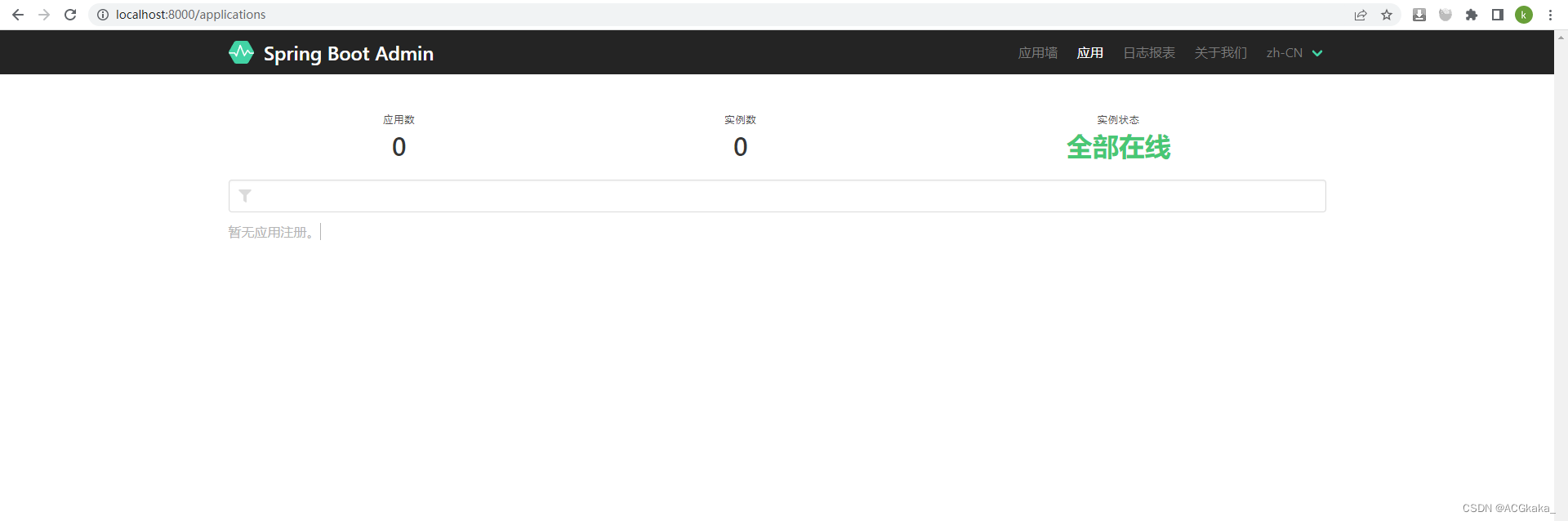
三、搭建 springboot-admin-client 客户端服务
1.Maven 依赖
依赖地址: https://mvnrepository.com/artifact/de.codecentric/spring-boot-admin-starter-client
<properties>
<java.version>1.8</java.version>
<spring.boot.version>2.4.5</spring.boot.version>
<spring.cloud.version>2020.0.3</spring.cloud.version>
<admin.starter.client.version>2.4.4</admin.starter.client.version>
</properties>
<dependencies>
<dependency>
<groupId>org.springframework.boot</groupId>
<artifactId>spring-boot-starter-web</artifactId>
</dependency>
<!-- Lombok -->
<dependency>
<groupId>org.projectlombok</groupId>
<artifactId>lombok</artifactId>
</dependency>
<!-- spring-boot-actuator -->
<dependency>
<groupId>org.springframework.boot</groupId>
<artifactId>spring-boot-starter-actuator</artifactId>
</dependency>
<!-- spring-boot-admin-client -->
<dependency>
<groupId>de.codecentric</groupId>
<artifactId>spring-boot-admin-starter-client</artifactId>
<version>${admin.starter.client.version}</version>
</dependency>
</dependencies>
<dependencyManagement>
<dependencies>
<dependency>
<groupId>org.springframework.boot</groupId>
<artifactId>spring-boot-dependencies</artifactId>
<version>${spring.boot.version}</version>
<type>pom</type>
<scope>import</scope>
</dependency>
<dependency>
<groupId>org.springframework.cloud</groupId>
<artifactId>spring-cloud-dependencies</artifactId>
<version>${spring.cloud.version}</version>
<type>pom</type>
<scope>import</scope>
</dependency>
</dependencies>
</dependencyManagement>
2.application.yml
server:
port: 8001
spring:
application:
name: springboot-admin-client
boot:
admin:
client:
api-path: /instances
url: http://127.0.0.1:8100
instance:
prefer-ip: true # 使用ip注册进来
management:
endpoint:
health:
show-details: always
endpoints:
enabled-by-default: true
web:
base-path: /actuator
exposure:
include: "*"
3.启动服务,查看页面
启动springboot-admin-client 服务,再次访问地址:http://localhost:8000
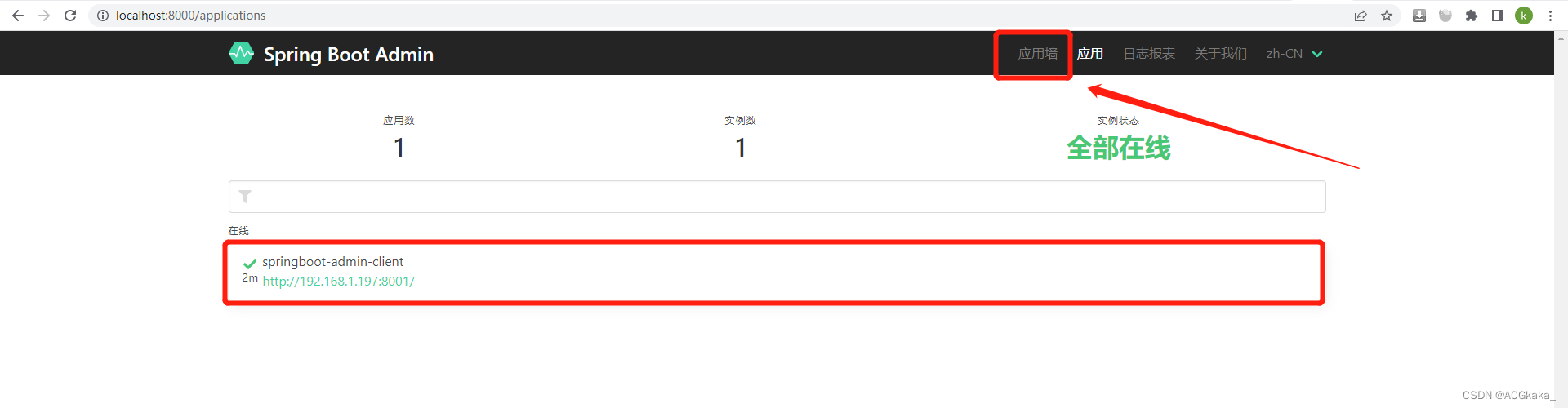
点击应用墙,我们可以看到目前是只有一个客户端服务。
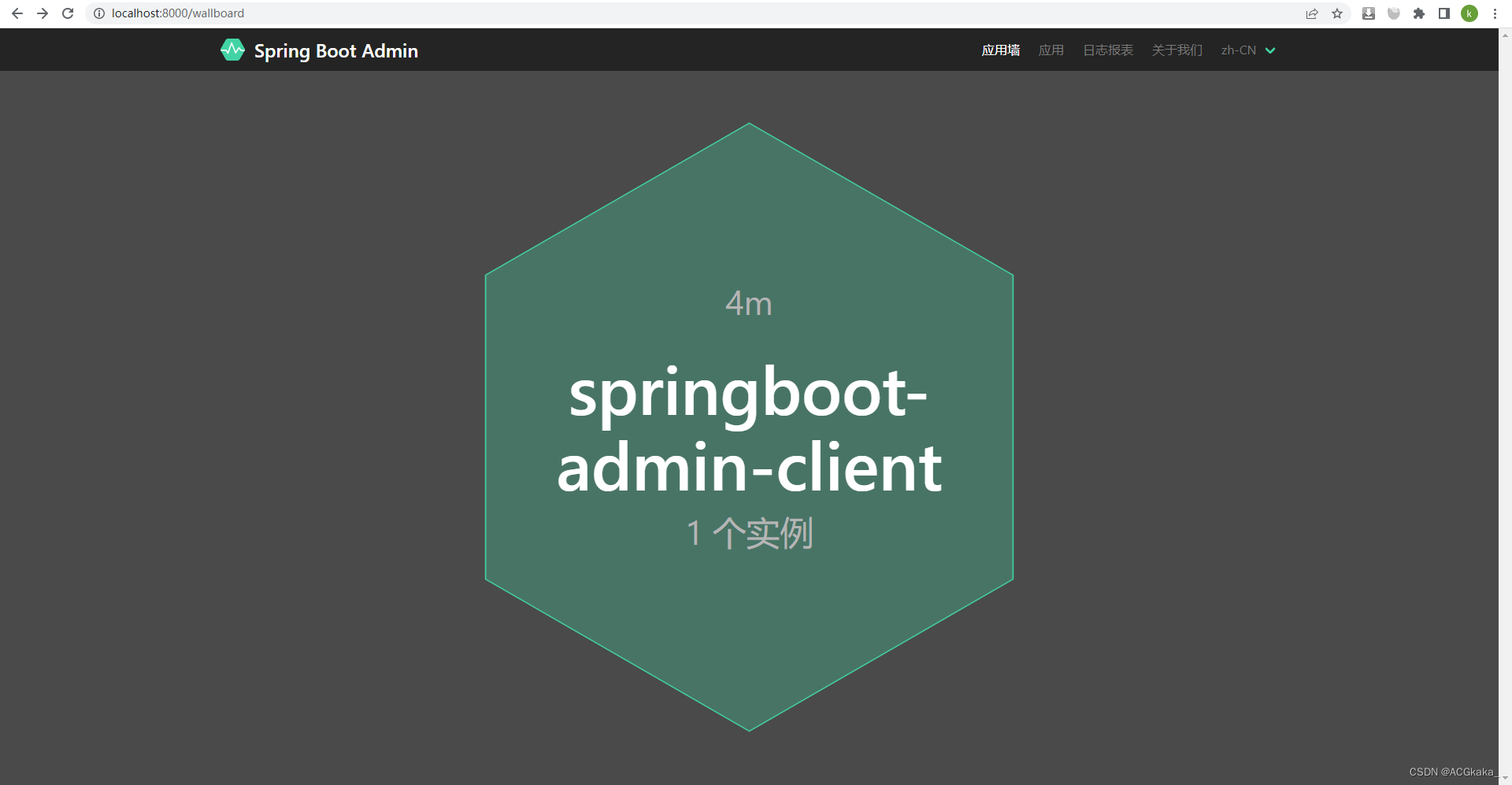
点击这个服务,我们可以看到当前服务的元数据、进程和线程的状态等信息。
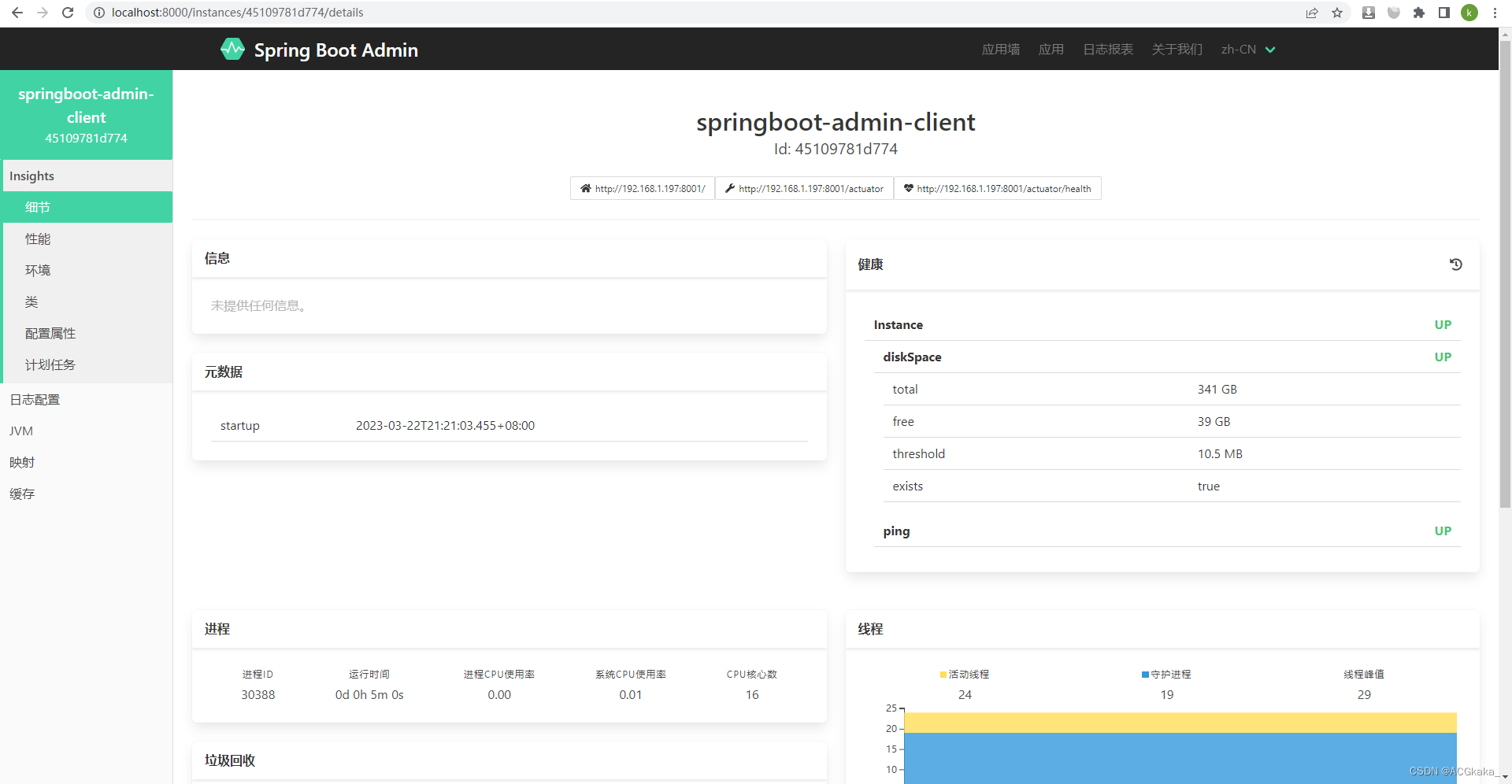
以上就是 Spring Boot Admin 框架的原始集成方式。
四、搭配 Eureka 使用
其实Spring Boot Admin 可以搭配 Eureka 注册中心,实现自动扫描注册到注册中心上的所有服务,只要服务中集成了 Spring Actuator。
1.搭建 springboot-eureka 服务
1.1)Maven 依赖:
<properties>
<java.version>1.8</java.version>
<spring.boot.version>2.4.5</spring.boot.version>
<spring.cloud.version>2020.0.3</spring.cloud.version>
</properties>
<dependencies>
<dependency>
<groupId>org.springframework.boot</groupId>
<artifactId>spring-boot-starter-web</artifactId>
</dependency>
<!-- eureka -->
<dependency>
<groupId>org.springframework.cloud</groupId>
<artifactId>spring-cloud-starter-netflix-eureka-server</artifactId>
</dependency>
</dependencies>
<dependencyManagement>
<dependencies>
<dependency>
<groupId>org.springframework.boot</groupId>
<artifactId>spring-boot-dependencies</artifactId>
<version>${spring.boot.version}</version>
<type>pom</type>
<scope>import</scope>
</dependency>
<dependency>
<groupId>org.springframework.cloud</groupId>
<artifactId>spring-cloud-dependencies</artifactId>
<version>${spring.cloud.version}</version>
<type>pom</type>
<scope>import</scope>
</dependency>
</dependencies>
</dependencyManagement>
1.2)application.yml:
server:
port: 1001
spring:
application:
name: springboot-eureka
security:
user:
name: demo
password: Demo2023
eureka:
instance:
hostname: localhost
client:
# eureka.client.registerWithEureka :表示是否将自己注册到Eureka Server,默认为true。
# 由于当前这个应用就是Eureka Server,故而设为false
register-with-eureka: false
# eureka.client.fetchRegistry :表示是否从Eureka Server获取注册信息,默认为true。
# 因为这是一个单点的Eureka Server,不需要同步其他的Eureka Server节点的数据,故而设为false。
fetch-registry: false
server:
# 配置属性,但由于 Eureka 自我保护模式以及心跳周期长的原因,经常会遇到 Eureka Server 不剔除已关停的节点的问题
enable-self-preservation: false
# 清理间隔(单位毫秒,默认是60*1000),开发环境设置如下可快速移除不可用的服务
eviction-interval-timer-in-ms: 5000
1.3)添加 @EnableEurekaServer 注解
import org.springframework.boot.SpringApplication;
import org.springframework.boot.autoconfigure.SpringBootApplication;
import org.springframework.cloud.netflix.eureka.server.EnableEurekaServer;
@EnableEurekaServer
@SpringBootApplication
public class SpringbootDemoApplication {
public static void main(String[] args) {
SpringApplication.run(SpringbootDemoApplication.class, args);
}
}
1.4)启动服务
启动服务,访问地址:http://localhost:1001
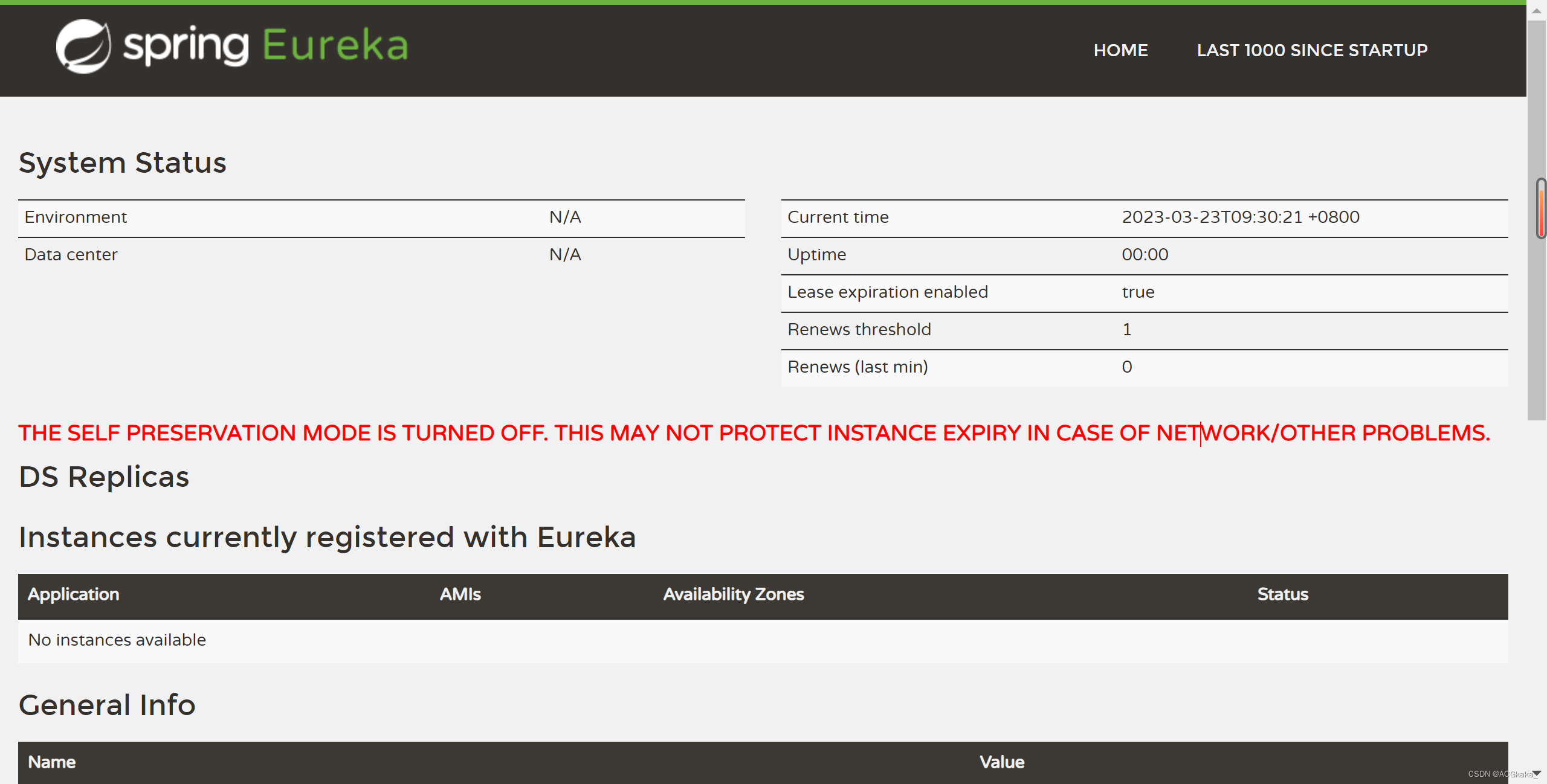
2.调整 springboot-admin 管理服务
1.1)Maven依赖:
<properties>
<java.version>1.8</java.version>
<spring.boot.version>2.4.5</spring.boot.version>
<spring.cloud.version>2020.0.3</spring.cloud.version>
<admin.starter.server.version>2.3.1</admin.starter.server.version>
</properties>
<dependencies>
<dependency>
<groupId>org.springframework.boot</groupId>
<artifactId>spring-boot-starter-web</artifactId>
</dependency>
<!-- Lombok -->
<dependency>
<groupId>org.projectlombok</groupId>
<artifactId>lombok</artifactId>
</dependency>
<dependency>
<groupId>org.springframework.boot</groupId>
<artifactId>spring-boot-starter-test</artifactId>
<scope>test</scope>
</dependency>
<!-- spring-boot-admin -->
<dependency>
<groupId>de.codecentric</groupId>
<artifactId>spring-boot-admin-starter-server</artifactId>
<version>${admin.starter.server.version}</version>
</dependency>
<!-- Eureka -->
<dependency>
<groupId>org.springframework.cloud</groupId>
<artifactId>spring-cloud-starter-netflix-eureka-client</artifactId>
</dependency>
</dependencies>
<dependencyManagement>
<dependencies>
<dependency>
<groupId>org.springframework.boot</groupId>
<artifactId>spring-boot-dependencies</artifactId>
<version>${spring.boot.version}</version>
<type>pom</type>
<scope>import</scope>
</dependency>
<dependency>
<groupId>org.springframework.cloud</groupId>
<artifactId>spring-cloud-dependencies</artifactId>
<version>${spring.cloud.version}</version>
<type>pom</type>
<scope>import</scope>
</dependency>
</dependencies>
</dependencyManagement>
1.2)application.yml
server:
port: 8000
spring:
application:
name: springboot-admin
management:
endpoint:
health:
show-details: always
#eureka client
eureka:
client:
service-url:
defaultZone: http://demo:Demo2023@localhost:1001/eureka/
instance:
hostname: localhost
prefer-ip-address: true # 是否使用 ip 地址注册
instance-id: ${
spring.cloud.client.ip-address}:${
server.port} # ip:port
lease-renewal-interval-in-seconds: 5 # 实例续期心跳间隔(默认30s),设置之后启动服务不需要等很久就可以访问到服务的内容
lease-expiration-duration-in-seconds: 15 # 实例续期持续多久后失效(默认90s)
1.3)启动服务
访问Eureka 地址:http://localhost:1001
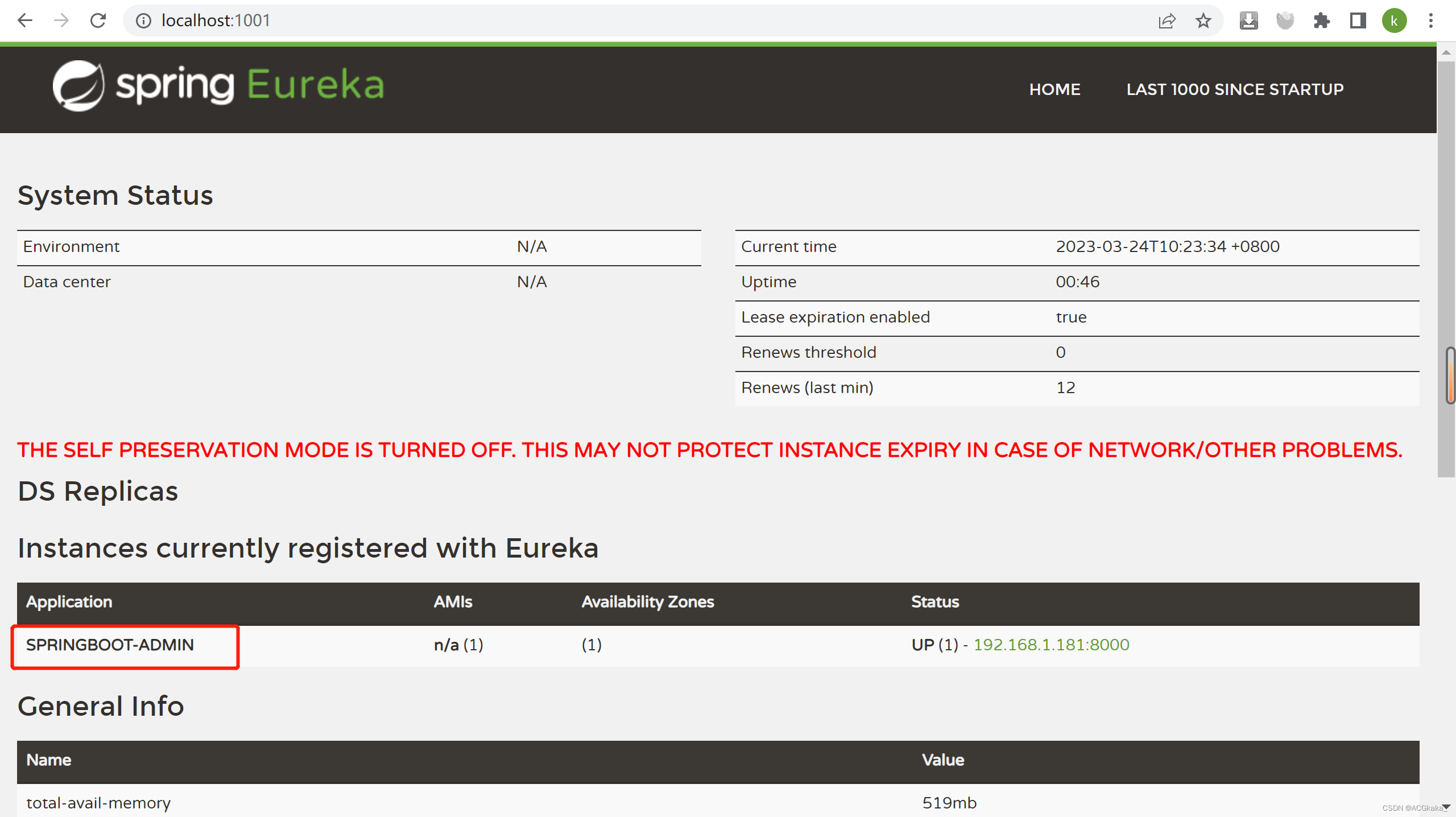
访问管理页面地址:http://localhost:8000/wallboard
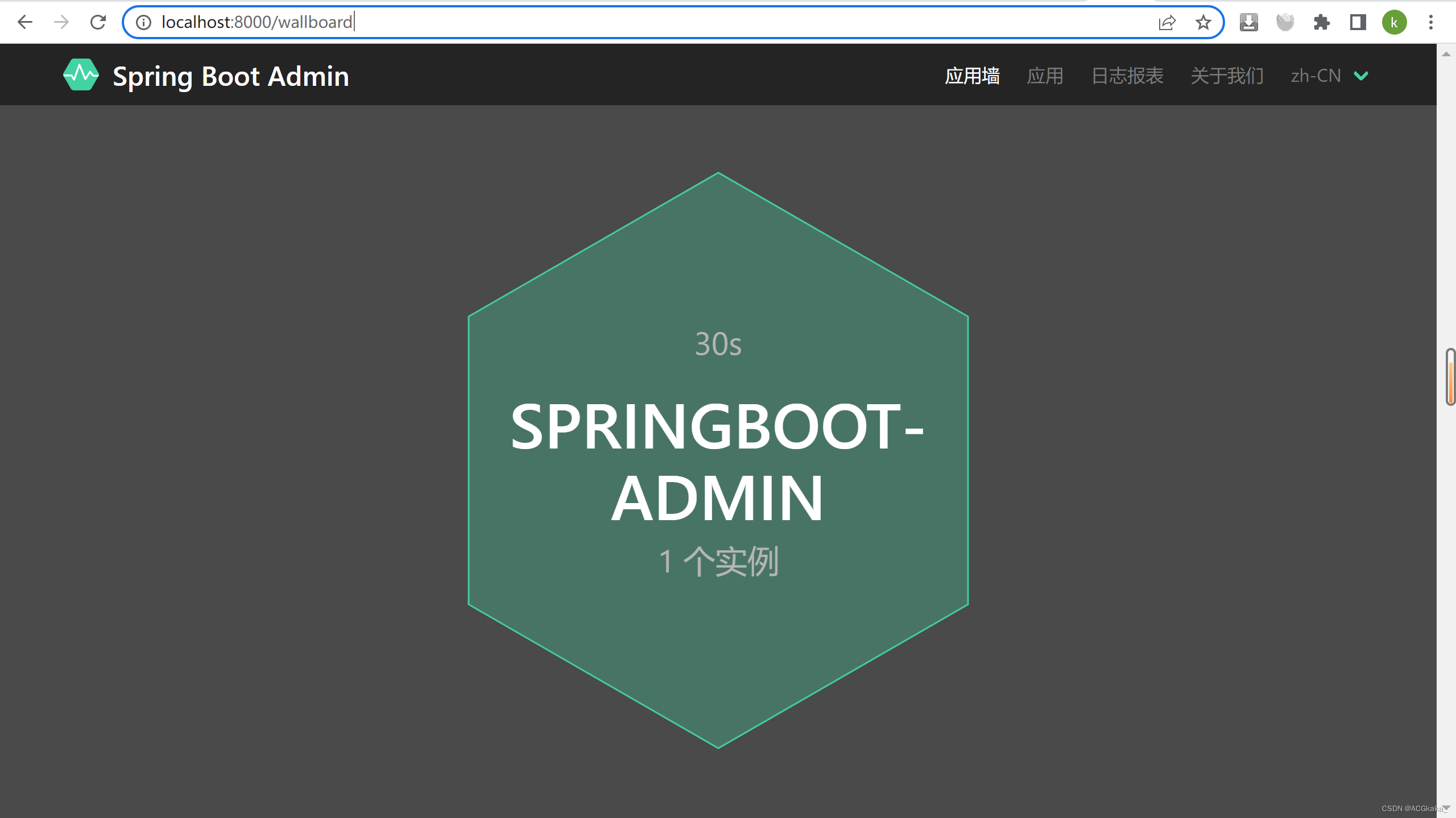
3.调整 springboot-admin-client 客户端服务
1.1)Maven依赖:
<properties>
<java.version>1.8</java.version>
<spring.boot.version>2.3.6.RELEASE</spring.boot.version>
<spring.cloud.version>Hoxton.SR8</spring.cloud.version>
<admin.starter.client.version>2.3.1</admin.starter.client.version>
</properties>
<dependencies>
<dependency>
<groupId>org.springframework.boot</groupId>
<artifactId>spring-boot-starter-web</artifactId>
</dependency>
<!-- Lombok -->
<dependency>
<groupId>org.projectlombok</groupId>
<artifactId>lombok</artifactId>
</dependency>
<dependency>
<groupId>org.springframework.boot</groupId>
<artifactId>spring-boot-starter-test</artifactId>
<scope>test</scope>
</dependency>
<!-- spring-boot-actuator -->
<dependency>
<groupId>org.springframework.boot</groupId>
<artifactId>spring-boot-starter-actuator</artifactId>
</dependency>
<!-- spring-boot-admin-client -->
<dependency>
<groupId>de.codecentric</groupId>
<artifactId>spring-boot-admin-starter-client</artifactId>
<version>${admin.starter.client.version}</version>
</dependency>
<!-- Eureka -->
<dependency>
<groupId>org.springframework.cloud</groupId>
<artifactId>spring-cloud-starter-netflix-eureka-client</artifactId>
</dependency>
</dependencies>
<dependencyManagement>
<dependencies>
<dependency>
<groupId>org.springframework.boot</groupId>
<artifactId>spring-boot-dependencies</artifactId>
<version>${spring.boot.version}</version>
<type>pom</type>
<scope>import</scope>
</dependency>
<dependency>
<groupId>org.springframework.cloud</groupId>
<artifactId>spring-cloud-dependencies</artifactId>
<version>${spring.cloud.version}</version>
<type>pom</type>
<scope>import</scope>
</dependency>
</dependencies>
</dependencyManagement>
1.2)application.yml
server:
port: 8001
spring:
application:
name: springboot-admin-client
# boot:
# admin:
# client:
# api-path: /instances
# url: http://127.0.0.1:8000
# instance:
# prefer-ip: true # 使用ip注册进来
management:
endpoint:
health:
show-details: always
endpoints:
enabled-by-default: true
web:
base-path: /actuator
exposure:
include: "*"
#eureka client
eureka:
client:
service-url:
defaultZone: http://demo:Demo2023@localhost:1001/eureka/
instance:
hostname: localhost
prefer-ip-address: true # 是否使用 ip 地址注册
instance-id: ${
spring.cloud.client.ip-address}:${
server.port} # ip:port
lease-renewal-interval-in-seconds: 5 # 实例续期心跳间隔(默认30s),设置之后启动服务不需要等很久就可以访问到服务的内容
lease-expiration-duration-in-seconds: 15 # 实例续期持续多久后失效(默认90s)
1.3)启动服务
访问Eureka 地址:http://localhost:1001
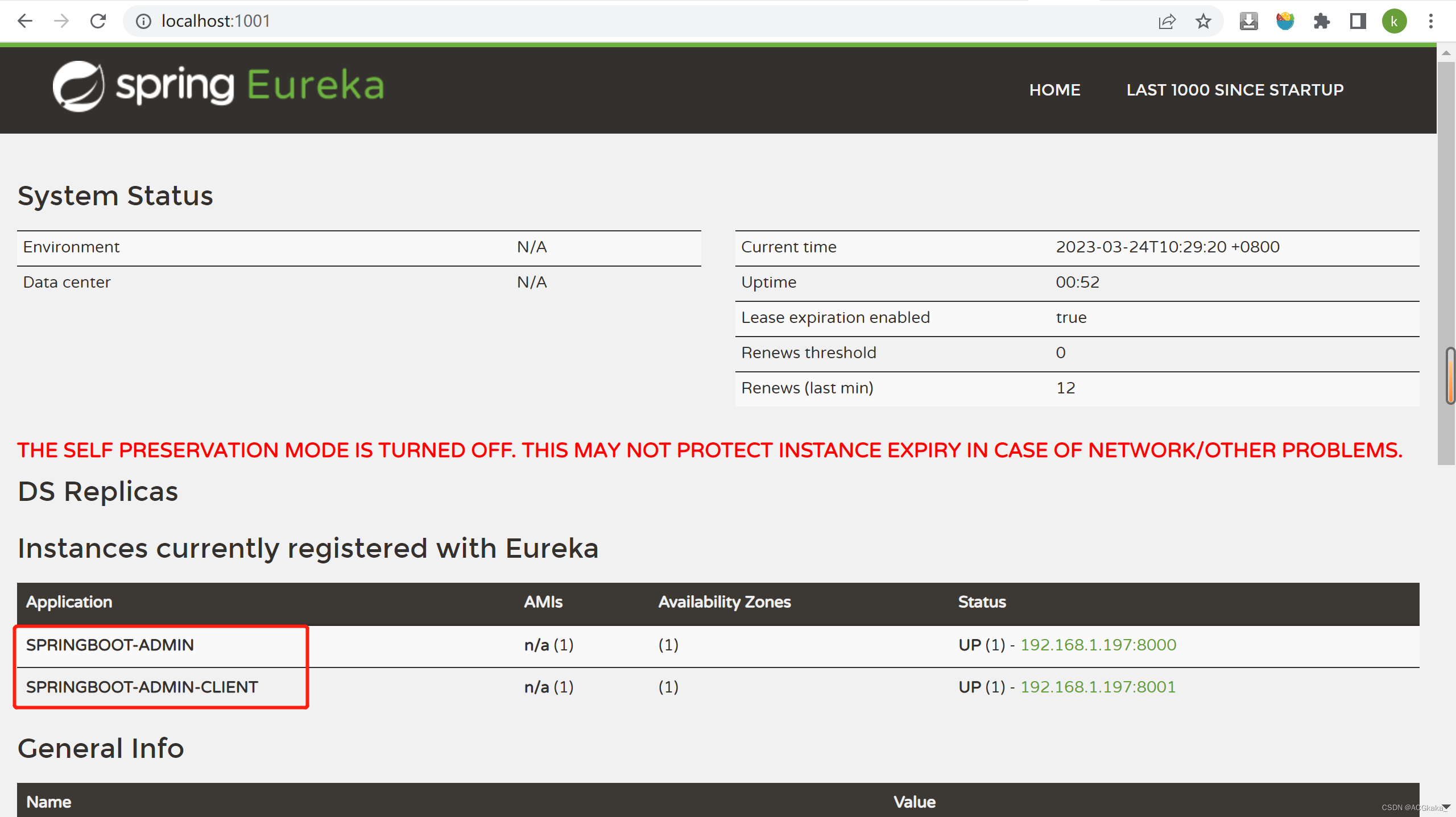
访问管理页面地址:http://localhost:8000/wallboard
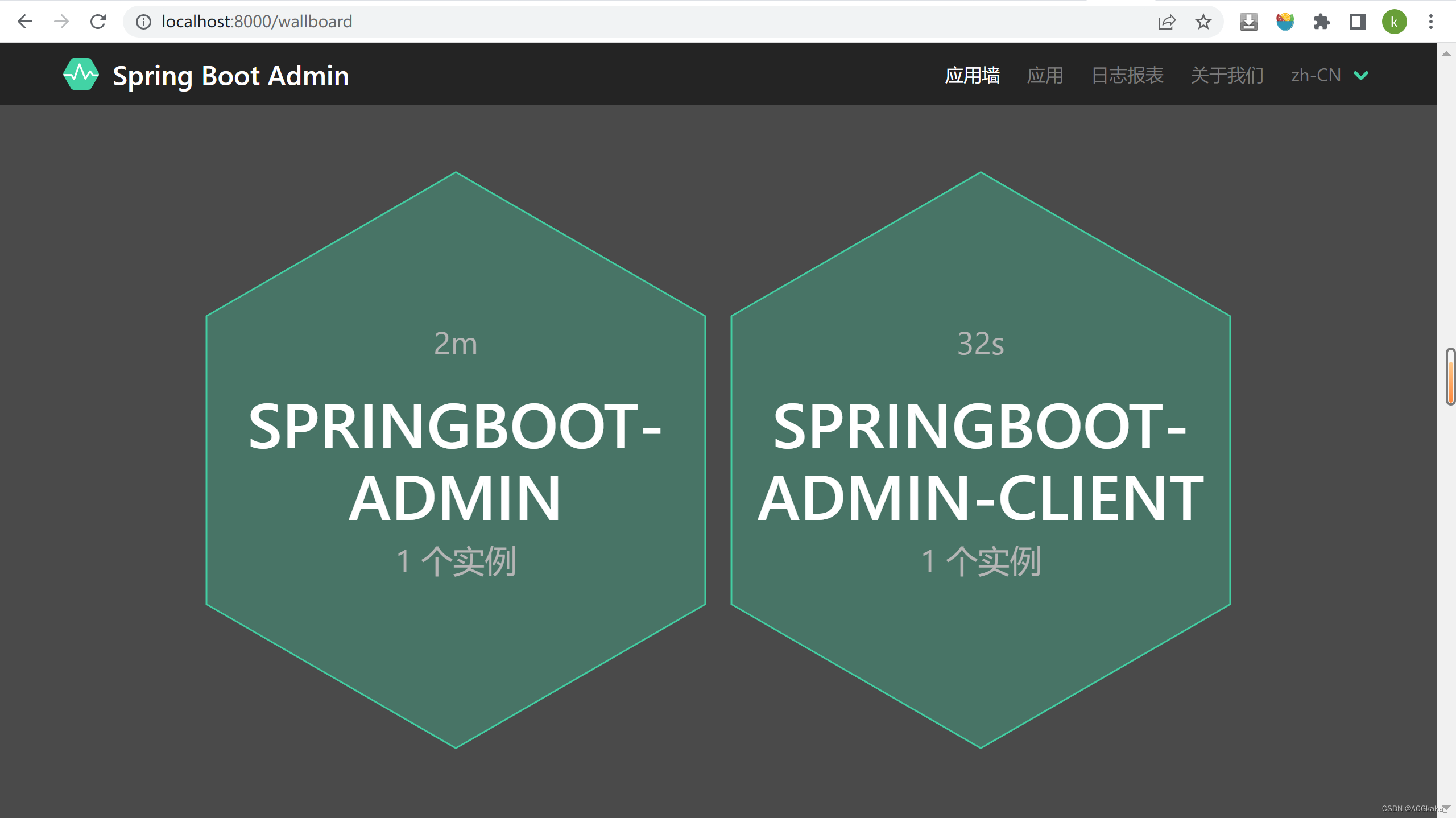
五、集成Security
1.Maven依赖
<!-- Security -->
<dependency>
<groupId>org.springframework.boot</groupId>
<artifactId>spring-boot-starter-security</artifactId>
</dependency>
2.服务端修改配置
spring:
application:
name: springboot-admin
security:
user:
name: "admin"
password: "admin"
# 如果地址有变更,需要配置此项,否则页面css/js会加载失败
boot:
admin:
ui:
public-url: http://localhost:8002/
3.客户端配置
如果是通过注册中心方式注册到 springboot-admin 服务端上,则不需要进行修改,如果是直接注册的,则需要配置用户名和密码。
spring:
application:
name: springboot-admin-client
# boot:
# admin:
# client:
# # 当直接注册到服务端时需要使用账号密码,通过Eureka时不需要
# username: admin
# password: admin
# api-path: /instances
# url: http://127.0.0.1:8001
# instance:
# prefer-ip: true # 使用ip注册进来
4.服务端Security配置类
该配置类主要用于将 Security 自带的登录页面改为使用 Admin 的登陆界面。
SecuritySecureConfig.java
import de.codecentric.boot.admin.server.config.AdminServerProperties;
import org.springframework.boot.autoconfigure.security.SecurityProperties;
import org.springframework.context.annotation.Configuration;
import org.springframework.http.HttpMethod;
import org.springframework.security.config.Customizer;
import org.springframework.security.config.annotation.authentication.builders.AuthenticationManagerBuilder;
import org.springframework.security.config.annotation.web.builders.HttpSecurity;
import org.springframework.security.config.annotation.web.configuration.WebSecurityConfigurerAdapter;
import org.springframework.security.web.authentication.SavedRequestAwareAuthenticationSuccessHandler;
import org.springframework.security.web.csrf.CookieCsrfTokenRepository;
import org.springframework.security.web.util.matcher.AntPathRequestMatcher;
import java.util.UUID;
/**
* <p> @Title SecuritySecureConfig
* <p> @Description Security配置类
*
* @author ACGkaka
* @date 2023/7/19 11:34
*/
@Configuration(proxyBeanMethods = false)
public class SecuritySecureConfig extends WebSecurityConfigurerAdapter {
private final AdminServerProperties adminServer;
private final SecurityProperties security;
public SecuritySecureConfig(AdminServerProperties adminServer, SecurityProperties security) {
this.adminServer = adminServer;
this.security = security;
}
@Override
protected void configure(HttpSecurity http) throws Exception {
SavedRequestAwareAuthenticationSuccessHandler successHandler = new SavedRequestAwareAuthenticationSuccessHandler();
successHandler.setTargetUrlParameter("redirectTo");
successHandler.setDefaultTargetUrl(this.adminServer.path("/"));
http.authorizeRequests(
(authorizeRequests) -> authorizeRequests.antMatchers(this.adminServer.path("/assets/**")).permitAll() // <1>
.antMatchers(this.adminServer.path("/actuator/info")).permitAll()
.antMatchers(this.adminServer.path("/actuator/health")).permitAll()
.antMatchers(this.adminServer.path("/login")).permitAll().anyRequest().authenticated() // <2>
).formLogin(
(formLogin) -> formLogin.loginPage(this.adminServer.path("/login")).successHandler(successHandler).and() // <3>
).logout((logout) -> logout.logoutUrl(this.adminServer.path("/logout"))).httpBasic(Customizer.withDefaults()) // <4>
.csrf((csrf) -> csrf.csrfTokenRepository(CookieCsrfTokenRepository.withHttpOnlyFalse()) // <5>
.ignoringRequestMatchers(
new AntPathRequestMatcher(this.adminServer.path("/instances"),
HttpMethod.POST.toString()), // <6>
new AntPathRequestMatcher(this.adminServer.path("/instances/*"),
HttpMethod.DELETE.toString()), // <6>
new AntPathRequestMatcher(this.adminServer.path("/actuator/**")) // <7>
))
.rememberMe((rememberMe) -> rememberMe.key(UUID.randomUUID().toString()).tokenValiditySeconds(1209600));
}
// Required to provide UserDetailsService for "remember functionality"
@Override
protected void configure(AuthenticationManagerBuilder auth) throws Exception {
auth.inMemoryAuthentication().withUser(security.getUser().getName())
.password("{noop}" + security.getUser().getPassword()).roles("USER");
}
}
5.测试
启动服务,登录界面如下:
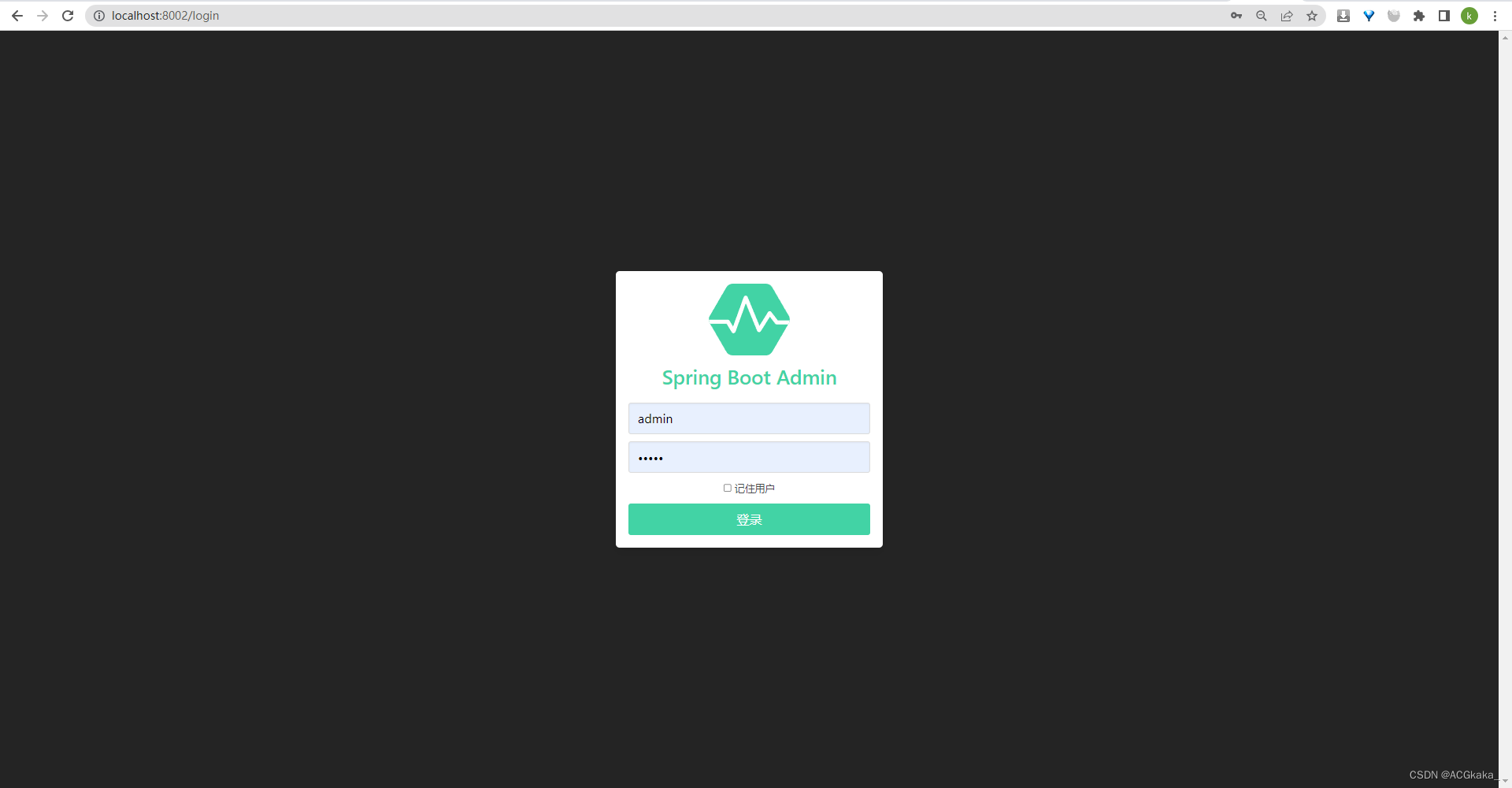
六、踩坑记录
1.页面无法加载
问题截图:
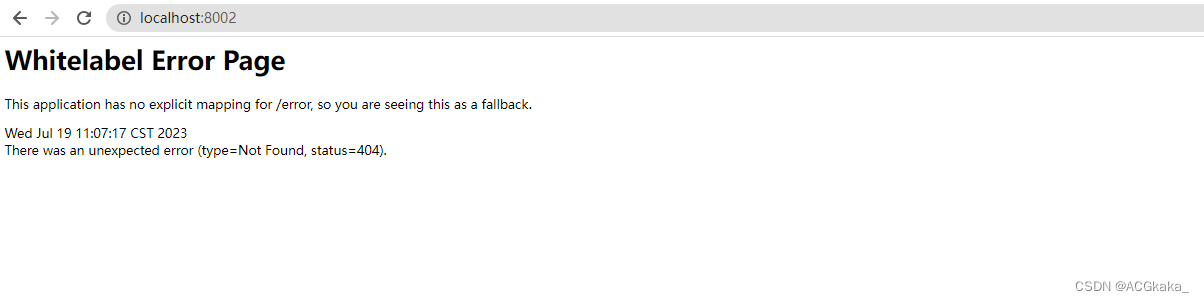
问题分析:
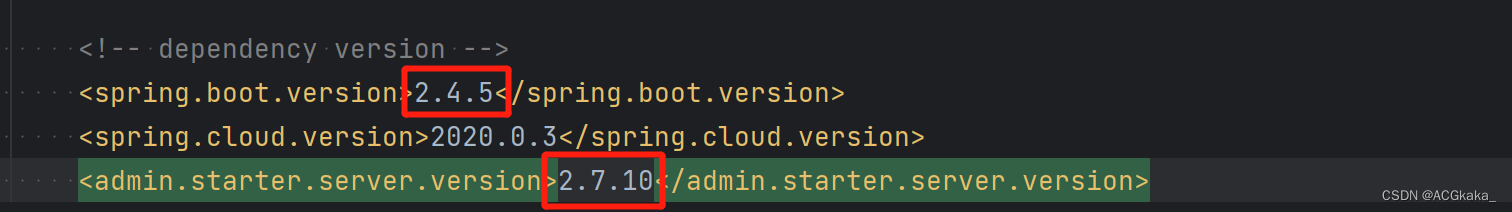
这是因为 springboot-admin 和 springboot 版本不适配导致的。
解决方案:
降低springboot-admin 版本到 2.4.x 即可。
2.启动报错 类文件具有错误的版本 61.0, 应为 52.0
问题截图:
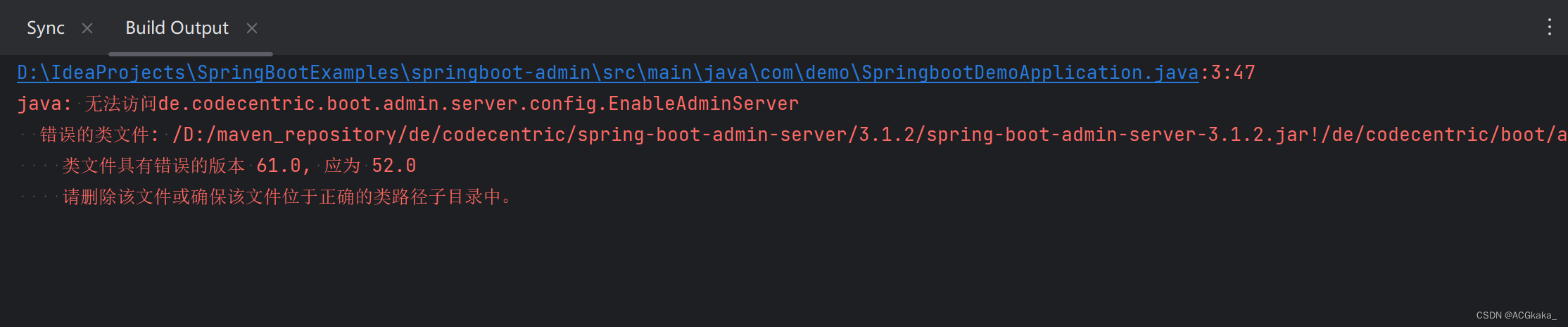
详细报错:
java: 无法访问de.codecentric.boot.admin.server.config.EnableAdminServer
错误的类文件: /D:/maven_repository/de/codecentric/spring-boot-admin-server/3.1.2/spring-boot-admin-server-3.1.2.jar!/de/codecentric/boot/admin/server/config/EnableAdminServer.class
类文件具有错误的版本 61.0, 应为 52.0
请删除该文件或确保该文件位于正确的类路径子目录中。
问题分析:
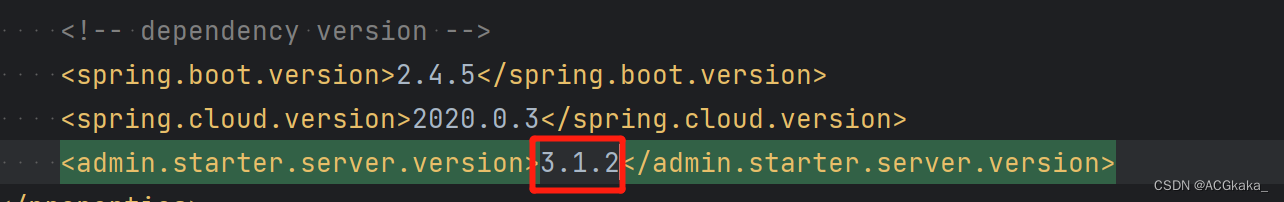
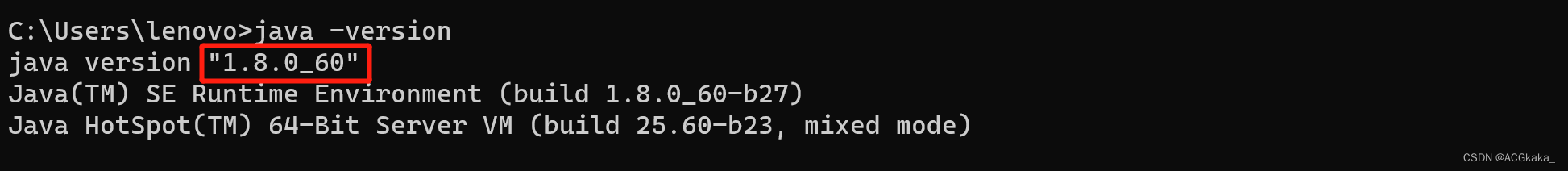
spring-boot-admin-starter-server 依赖使用的是 3.x 版本,要求使用 jdk17,但是本地使用的是 jdk8。
解决方案:
降低admin 依赖的版本到 2.x,或者升级本地到 jdk11 即可。
3.启动报错java.lang.NoClassDefFoundError: reactor/core/publisher/Sinks$EmitResult
问题截图:
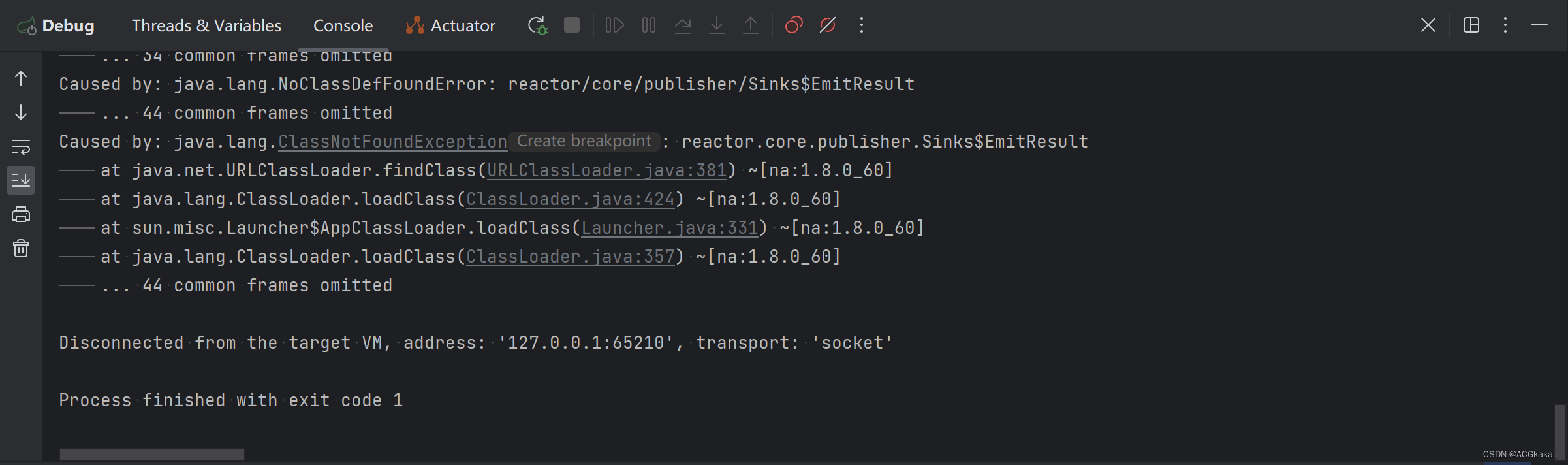
详细报错:
Error starting ApplicationContext. To display the conditions report re-run your application with 'debug' enabled.
2023-07-19 10:35:20.422 ERROR 9628 --- [ main] o.s.boot.SpringApplication : Application run failed
org.springframework.beans.factory.UnsatisfiedDependencyException: Error creating bean with name 'cookieStoreCleanupTrigger' defined in class path resource [de/codecentric/boot/admin/server/config/AdminServerInstanceWebClientConfiguration$CookieStoreConfiguration.class]: Unsatisfied dependency expressed through method 'cookieStoreCleanupTrigger' parameter 0; nested exception is org.springframework.beans.factory.BeanCreationException: Error creating bean with name 'eventStore' defined in class path resource [de/codecentric/boot/admin/server/config/AdminServerAutoConfiguration.class]: Bean instantiation via factory method failed; nested exception is org.springframework.beans.BeanInstantiationException: Failed to instantiate [de.codecentric.boot.admin.server.eventstore.InMemoryEventStore]: Factory method 'eventStore' threw exception; nested exception is java.lang.BootstrapMethodError: java.lang.NoClassDefFoundError: reactor/core/publisher/Sinks$EmitResult
at org.springframework.beans.factory.support.ConstructorResolver.createArgumentArray(ConstructorResolver.java:799) ~[spring-beans-5.2.12.RELEASE.jar:5.2.12.RELEASE]
at org.springframework.beans.factory.support.ConstructorResolver.instantiateUsingFactoryMethod(ConstructorResolver.java:540) ~[spring-beans-5.2.12.RELEASE.jar:5.2.12.RELEASE]
at org.springframework.beans.factory.support.AbstractAutowireCapableBeanFactory.instantiateUsingFactoryMethod(AbstractAutowireCapableBeanFactory.java:1336) ~[spring-beans-5.2.12.RELEASE.jar:5.2.12.RELEASE]
at org.springframework.beans.factory.support.AbstractAutowireCapableBeanFactory.createBeanInstance(AbstractAutowireCapableBeanFactory.java:1176) ~[spring-beans-5.2.12.RELEASE.jar:5.2.12.RELEASE]
at org.springframework.beans.factory.support.AbstractAutowireCapableBeanFactory.doCreateBean(AbstractAutowireCapableBeanFactory.java:556) ~[spring-beans-5.2.12.RELEASE.jar:5.2.12.RELEASE]
at org.springframework.beans.factory.support.AbstractAutowireCapableBeanFactory.createBean(AbstractAutowireCapableBeanFactory.java:516) ~[spring-beans-5.2.12.RELEASE.jar:5.2.12.RELEASE]
at org.springframework.beans.factory.support.AbstractBeanFactory.lambda$doGetBean$0(AbstractBeanFactory.java:324) ~[spring-beans-5.2.12.RELEASE.jar:5.2.12.RELEASE]
at org.springframework.beans.factory.support.DefaultSingletonBeanRegistry.getSingleton(DefaultSingletonBeanRegistry.java:234) ~[spring-beans-5.2.12.RELEASE.jar:5.2.12.RELEASE]
at org.springframework.beans.factory.support.AbstractBeanFactory.doGetBean(AbstractBeanFactory.java:322) ~[spring-beans-5.2.12.RELEASE.jar:5.2.12.RELEASE]
at org.springframework.beans.factory.support.AbstractBeanFactory.getBean(AbstractBeanFactory.java:202) ~[spring-beans-5.2.12.RELEASE.jar:5.2.12.RELEASE]
at org.springframework.beans.factory.support.DefaultListableBeanFactory.preInstantiateSingletons(DefaultListableBeanFactory.java:897) ~[spring-beans-5.2.12.RELEASE.jar:5.2.12.RELEASE]
at org.springframework.context.support.AbstractApplicationContext.finishBeanFactoryInitialization(AbstractApplicationContext.java:879) ~[spring-context-5.2.12.RELEASE.jar:5.2.12.RELEASE]
at org.springframework.context.support.AbstractApplicationContext.refresh(AbstractApplicationContext.java:551) ~[spring-context-5.2.12.RELEASE.jar:5.2.12.RELEASE]
at org.springframework.boot.web.servlet.context.ServletWebServerApplicationContext.refresh(ServletWebServerApplicationContext.java:141) ~[spring-boot-2.2.13.RELEASE.jar:2.2.13.RELEASE]
at org.springframework.boot.SpringApplication.refresh(SpringApplication.java:747) [spring-boot-2.2.13.RELEASE.jar:2.2.13.RELEASE]
at org.springframework.boot.SpringApplication.refreshContext(SpringApplication.java:405) [spring-boot-2.2.13.RELEASE.jar:2.2.13.RELEASE]
at org.springframework.boot.SpringApplication.run(SpringApplication.java:315) [spring-boot-2.2.13.RELEASE.jar:2.2.13.RELEASE]
at org.springframework.boot.SpringApplication.run(SpringApplication.java:1226) [spring-boot-2.2.13.RELEASE.jar:2.2.13.RELEASE]
at org.springframework.boot.SpringApplication.run(SpringApplication.java:1215) [spring-boot-2.2.13.RELEASE.jar:2.2.13.RELEASE]
at com.demo.SpringbootDemoApplication.main(SpringbootDemoApplication.java:12) [classes/:na]
Caused by: org.springframework.beans.factory.BeanCreationException: Error creating bean with name 'eventStore' defined in class path resource [de/codecentric/boot/admin/server/config/AdminServerAutoConfiguration.class]: Bean instantiation via factory method failed; nested exception is org.springframework.beans.BeanInstantiationException: Failed to instantiate [de.codecentric.boot.admin.server.eventstore.InMemoryEventStore]: Factory method 'eventStore' threw exception; nested exception is java.lang.BootstrapMethodError: java.lang.NoClassDefFoundError: reactor/core/publisher/Sinks$EmitResult
at org.springframework.beans.factory.support.ConstructorResolver.instantiate(ConstructorResolver.java:657) ~[spring-beans-5.2.12.RELEASE.jar:5.2.12.RELEASE]
at org.springframework.beans.factory.support.ConstructorResolver.instantiateUsingFactoryMethod(ConstructorResolver.java:485) ~[spring-beans-5.2.12.RELEASE.jar:5.2.12.RELEASE]
at org.springframework.beans.factory.support.AbstractAutowireCapableBeanFactory.instantiateUsingFactoryMethod(AbstractAutowireCapableBeanFactory.java:1336) ~[spring-beans-5.2.12.RELEASE.jar:5.2.12.RELEASE]
at org.springframework.beans.factory.support.AbstractAutowireCapableBeanFactory.createBeanInstance(AbstractAutowireCapableBeanFactory.java:1176) ~[spring-beans-5.2.12.RELEASE.jar:5.2.12.RELEASE]
at org.springframework.beans.factory.support.AbstractAutowireCapableBeanFactory.doCreateBean(AbstractAutowireCapableBeanFactory.java:556) ~[spring-beans-5.2.12.RELEASE.jar:5.2.12.RELEASE]
at org.springframework.beans.factory.support.AbstractAutowireCapableBeanFactory.createBean(AbstractAutowireCapableBeanFactory.java:516) ~[spring-beans-5.2.12.RELEASE.jar:5.2.12.RELEASE]
at org.springframework.beans.factory.support.AbstractBeanFactory.lambda$doGetBean$0(AbstractBeanFactory.java:324) ~[spring-beans-5.2.12.RELEASE.jar:5.2.12.RELEASE]
at org.springframework.beans.factory.support.DefaultSingletonBeanRegistry.getSingleton(DefaultSingletonBeanRegistry.java:234) ~[spring-beans-5.2.12.RELEASE.jar:5.2.12.RELEASE]
at org.springframework.beans.factory.support.AbstractBeanFactory.doGetBean(AbstractBeanFactory.java:322) ~[spring-beans-5.2.12.RELEASE.jar:5.2.12.RELEASE]
at org.springframework.beans.factory.support.AbstractBeanFactory.getBean(AbstractBeanFactory.java:202) ~[spring-beans-5.2.12.RELEASE.jar:5.2.12.RELEASE]
at org.springframework.beans.factory.config.DependencyDescriptor.resolveCandidate(DependencyDescriptor.java:276) ~[spring-beans-5.2.12.RELEASE.jar:5.2.12.RELEASE]
at org.springframework.beans.factory.support.DefaultListableBeanFactory.doResolveDependency(DefaultListableBeanFactory.java:1307) ~[spring-beans-5.2.12.RELEASE.jar:5.2.12.RELEASE]
at org.springframework.beans.factory.support.DefaultListableBeanFactory.resolveDependency(DefaultListableBeanFactory.java:1227) ~[spring-beans-5.2.12.RELEASE.jar:5.2.12.RELEASE]
at org.springframework.beans.factory.support.ConstructorResolver.resolveAutowiredArgument(ConstructorResolver.java:886) ~[spring-beans-5.2.12.RELEASE.jar:5.2.12.RELEASE]
at org.springframework.beans.factory.support.ConstructorResolver.createArgumentArray(ConstructorResolver.java:790) ~[spring-beans-5.2.12.RELEASE.jar:5.2.12.RELEASE]
... 19 common frames omitted
Caused by: org.springframework.beans.BeanInstantiationException: Failed to instantiate [de.codecentric.boot.admin.server.eventstore.InMemoryEventStore]: Factory method 'eventStore' threw exception; nested exception is java.lang.BootstrapMethodError: java.lang.NoClassDefFoundError: reactor/core/publisher/Sinks$EmitResult
at org.springframework.beans.factory.support.SimpleInstantiationStrategy.instantiate(SimpleInstantiationStrategy.java:185) ~[spring-beans-5.2.12.RELEASE.jar:5.2.12.RELEASE]
at org.springframework.beans.factory.support.ConstructorResolver.instantiate(ConstructorResolver.java:652) ~[spring-beans-5.2.12.RELEASE.jar:5.2.12.RELEASE]
... 33 common frames omitted
Caused by: java.lang.BootstrapMethodError: java.lang.NoClassDefFoundError: reactor/core/publisher/Sinks$EmitResult
at de.codecentric.boot.admin.server.eventstore.InstanceEventPublisher.<init>(InstanceEventPublisher.java:38) ~[spring-boot-admin-server-2.6.11.jar:2.6.11]
at de.codecentric.boot.admin.server.eventstore.ConcurrentMapEventStore.<init>(ConcurrentMapEventStore.java:54) ~[spring-boot-admin-server-2.6.11.jar:2.6.11]
at de.codecentric.boot.admin.server.eventstore.InMemoryEventStore.<init>(InMemoryEventStore.java:38) ~[spring-boot-admin-server-2.6.11.jar:2.6.11]
at de.codecentric.boot.admin.server.eventstore.InMemoryEventStore.<init>(InMemoryEventStore.java:34) ~[spring-boot-admin-server-2.6.11.jar:2.6.11]
at de.codecentric.boot.admin.server.config.AdminServerAutoConfiguration.eventStore(AdminServerAutoConfiguration.java:139) ~[spring-boot-admin-server-2.6.11.jar:2.6.11]
at sun.reflect.NativeMethodAccessorImpl.invoke0(Native Method) ~[na:1.8.0_60]
at sun.reflect.NativeMethodAccessorImpl.invoke(NativeMethodAccessorImpl.java:62) ~[na:1.8.0_60]
at sun.reflect.DelegatingMethodAccessorImpl.invoke(DelegatingMethodAccessorImpl.java:43) ~[na:1.8.0_60]
at java.lang.reflect.Method.invoke(Method.java:497) ~[na:1.8.0_60]
at org.springframework.beans.factory.support.SimpleInstantiationStrategy.instantiate(SimpleInstantiationStrategy.java:154) ~[spring-beans-5.2.12.RELEASE.jar:5.2.12.RELEASE]
... 34 common frames omitted
Caused by: java.lang.NoClassDefFoundError: reactor/core/publisher/Sinks$EmitResult
... 44 common frames omitted
Caused by: java.lang.ClassNotFoundException: reactor.core.publisher.Sinks$EmitResult
at java.net.URLClassLoader.findClass(URLClassLoader.java:381) ~[na:1.8.0_60]
at java.lang.ClassLoader.loadClass(ClassLoader.java:424) ~[na:1.8.0_60]
at sun.misc.Launcher$AppClassLoader.loadClass(Launcher.java:331) ~[na:1.8.0_60]
at java.lang.ClassLoader.loadClass(ClassLoader.java:357) ~[na:1.8.0_60]
... 44 common frames omitted
问题分析:
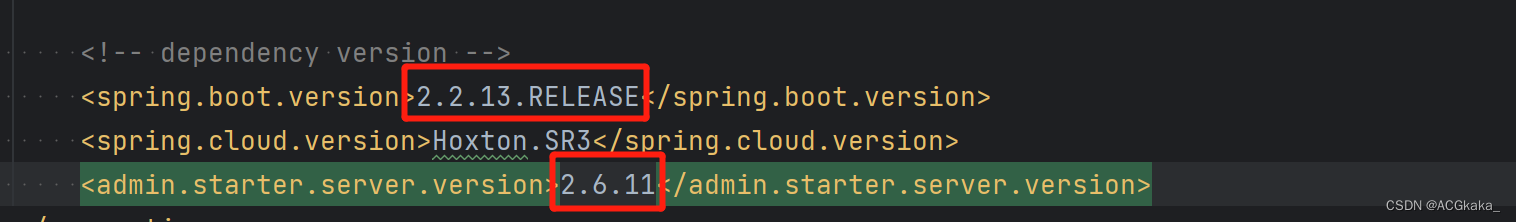
这是因为 springboot-admin 和 springboot 版本不适配导致的。
解决方案:
降低springboot-admin 版本到 2.2.x 即可。
4.页面 css/js 加载失败
问题截图:
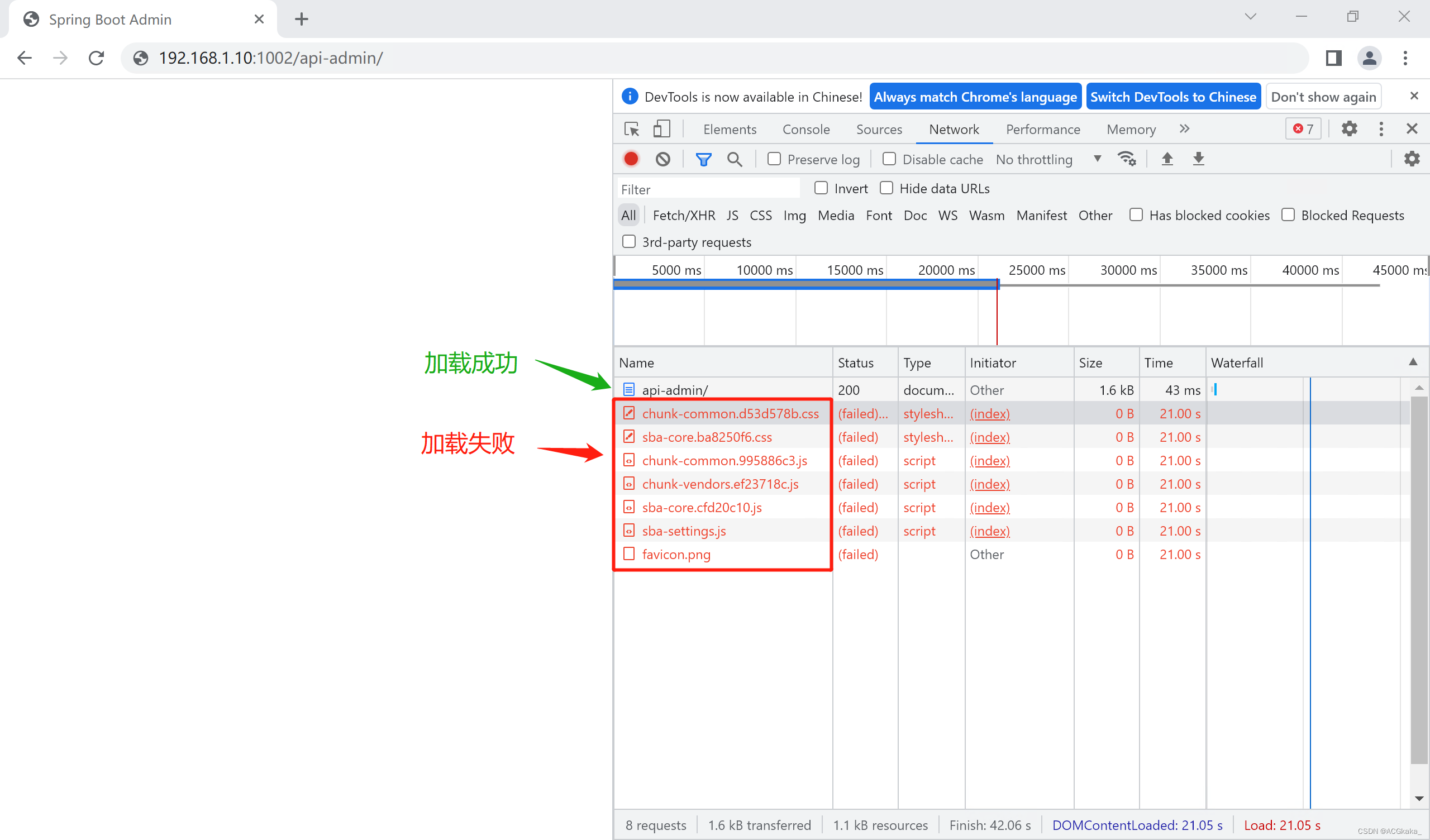
问题分析:
这是因为使用了 Nginx 进行了反向代理,或者使用网关进行了转发,导致无法直接访问 jar 包所在机器的 ip:port/ 下面的静态资源,所以报错了。
解决方案:
在springboot-admin 中有提供用来解决这个问题的配置,需要在 服务端 进行如下配置:
spring:
boot:
admin:
url:
public-url: http://192.168.1.10:1002/api-admin/
加载成功页面如下:
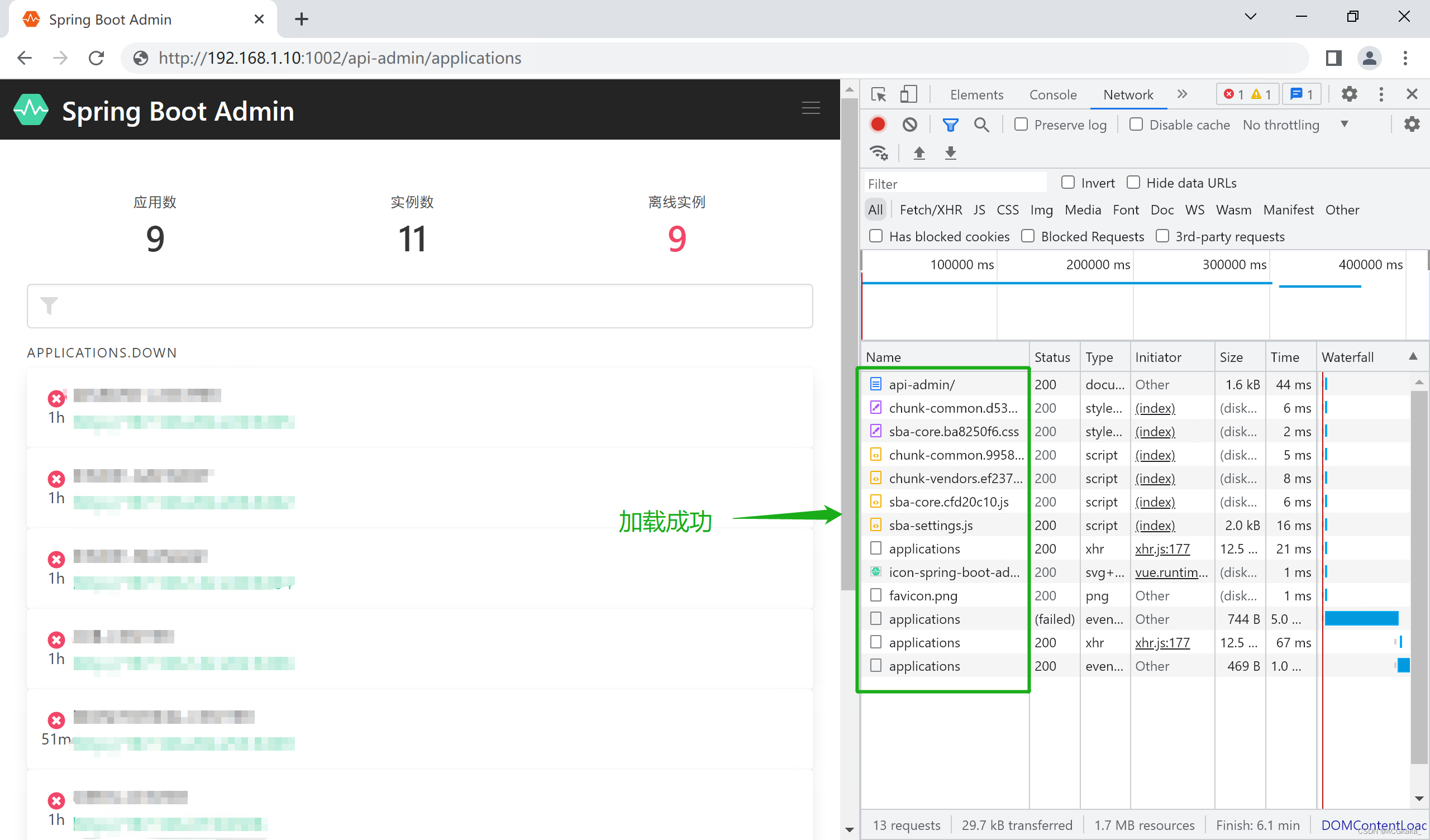
整理完毕,完结撒花~ *
参考地址:
1、 SpringBootAdmin介绍及使用,https://blog.csdn.net/zouliping123456/article/details/121977792;
版权声明:本文不是「本站」原创文章,版权归原作者所有 | 原文地址: