目录
一、可视化 UI 界面 Grafana 的安装和配置
1、 1Grafana介绍;
1、 2安装Grafana;
1、 3Grafana界面接入Prometheus数据源;
1)登录 grafana
2)配置 grafana 界面
3)导入的监控模板
二、kube-state-metrics 组件
2、 1kube-state-metrics是什么?;
2、 2安装kube-state-metrics组件;
1)创建 sa 并对 sa 授权
2)安装 kube-state-metrics 组件
3)创建 service
4)导入监控模板
本此安装 Grafana 所用资料文件下载地址:https://download.csdn.net/download/weixin_46560589/87378820
一、可视化 UI 界面 Grafana 的安装和配置
1.1 Grafana 介绍
Grafana 是一个跨平台的开源的度量分析和可视化工具,可以将采集的数据可视化的展示,并及时通知给告警接收方。它主要有以下六大特点:
1、 展示方式:快速灵活的客户端图表,面板插件有许多不同方式的可视化指标和日志,官方库中具有丰富的仪表盘插件,比如热图、折线图、图表等多种展示方式;
2、 数据源:Graphite、InfluxDB、OpenTSDB、Prometheus、Elasticsearch、CloudWatch和KairosDB等;
3、 通知提醒:以可视方式定义最重要指标的警报规则,Grafana将不断计算并发送通知,在数据达到阈值时通过Slack、PagerDuty等获得通知;
4、 混合展示:在同一图表中混合使用不同的数据源,可以基于每个查询指定数据源,甚至自定义数据源;
5、 注释:使用来自不同数据源的丰富事件注释图表,将鼠标悬停在事件上会显示完整的事件元数据和标记;
1.2 安装 Grafana
# 安装 Grafana 需要的镜像 heapster-grafana-amd64_v5_0_4.tar.gz,把镜像上传到 k8s 的工作节点 node1 和 node2 上,手动解压:
[root@k8s-node1 ~]# docker load -i heapster-grafana-amd64_v5_0_4.tar.gz
[root@k8s-node2 ~]# docker load -i heapster-grafana-amd64_v5_0_4.tar.gz
[root@k8s-master1 prometheus]# vim grafana.yaml
apiVersion: apps/v1
kind: Deployment
metadata:
name: monitoring-grafana
namespace: kube-system
spec:
replicas: 1
selector:
matchLabels:
task: monitoring
k8s-app: grafana
template:
metadata:
labels:
task: monitoring
k8s-app: grafana
spec:
containers:
- name: grafana
image: k8s.gcr.io/heapster-grafana-amd64:v5.0.4
imagePullPolicy: IfNotPresent
ports:
- containerPort: 3000
protocol: TCP
volumeMounts:
- mountPath: /etc/ssl/certs
name: ca-certificates
readOnly: true
- mountPath: /var
name: grafana-storage
env:
- name: INFLUXDB_HOST
value: monitoring-influxdb
- name: GF_SERVER_HTTP_PORT
value: "3000"
# The following env variables are required to make Grafana accessible via
# the kubernetes api-server proxy. On production clusters, we recommend
# removing these env variables, setup auth for grafana, and expose the grafana
# service using a LoadBalancer or a public IP.
- name: GF_AUTH_BASIC_ENABLED
value: "false"
- name: GF_AUTH_ANONYMOUS_ENABLED
value: "true"
- name: GF_AUTH_ANONYMOUS_ORG_ROLE
value: Admin
- name: GF_SERVER_ROOT_URL
# If you're only using the API Server proxy, set this value instead:
# value: /api/v1/namespaces/kube-system/services/monitoring-grafana/proxy
value: /
volumes:
- name: ca-certificates
hostPath:
path: /etc/ssl/certs
- name: grafana-storage
emptyDir: {}
---
apiVersion: v1
kind: Service
metadata:
labels:
# For use as a Cluster add-on (https://github.com/kubernetes/kubernetes/tree/master/cluster/addons)
# If you are NOT using this as an addon, you should comment out this line.
kubernetes.io/cluster-service: 'true'
kubernetes.io/name: monitoring-grafana
name: monitoring-grafana
namespace: kube-system
spec:
# In a production setup, we recommend accessing Grafana through an external Loadbalancer
# or through a public IP.
# type: LoadBalancer
# You could also use NodePort to expose the service at a randomly-generated port
# type: NodePort
ports:
- port: 80
targetPort: 3000
selector:
k8s-app: grafana
type: NodePort
[root@k8s-master1 prometheus]# kubectl apply -f grafana.yaml
# 查看 grafana 是否创建成功
[root@k8s-master1 prometheus]# kubectl get pods -n kube-system -l task=monitoring
NAME READY STATUS RESTARTS AGE
monitoring-grafana-7948df75d9-bkwpv 1/1 Running 0 2m32s
1.3 Grafana 界面接入 Prometheus数据源
# 查看 grafana 前端的 service
[root@k8s-master1 prometheus]# kubectl get svc -n kube-system | grep grafana
monitoring-grafana NodePort 10.111.28.42 <none> 80:30871/TCP 4m54s
-
1)登录 grafana
在浏览器访问:192.168.78.143:30871
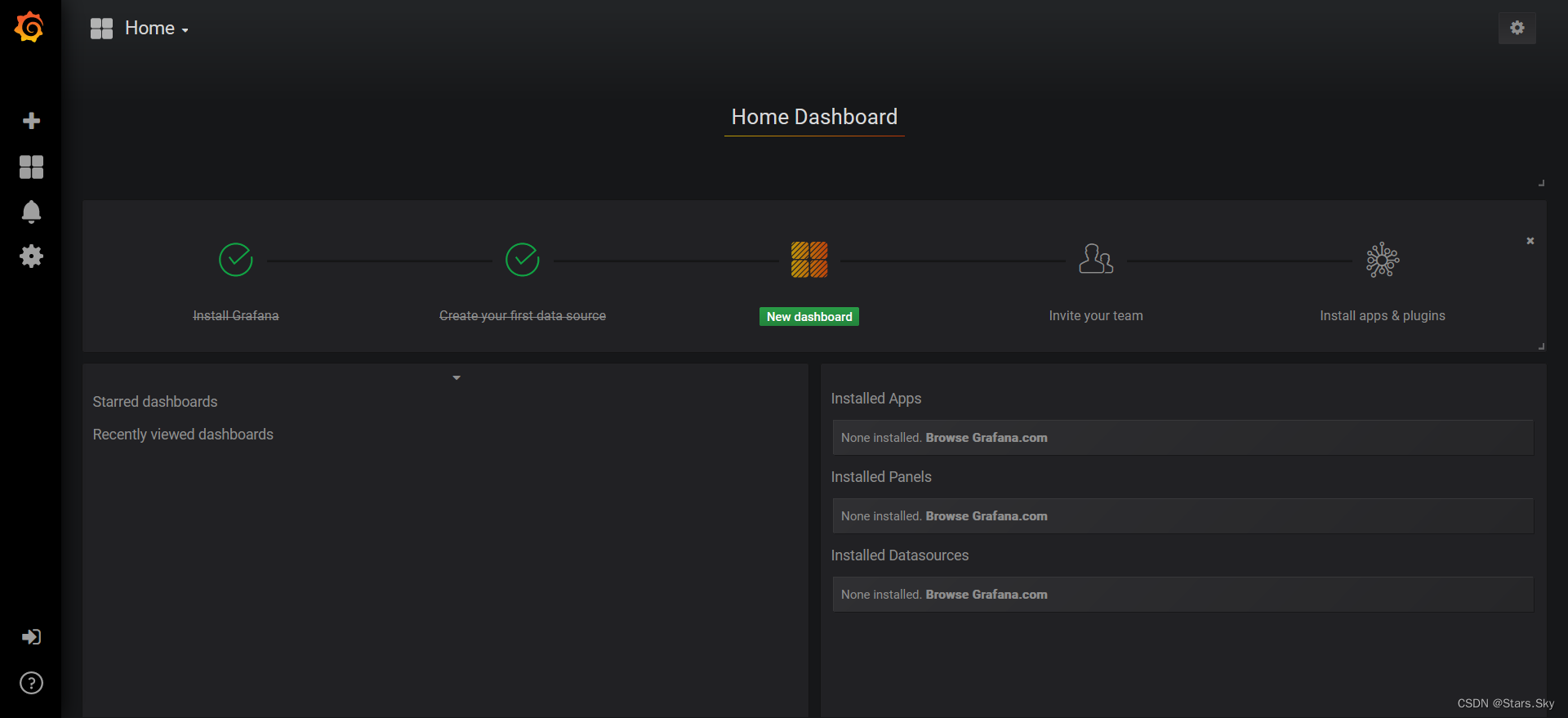
-
2)配置 grafana 界面
开始配置 grafana 的 web 界面:
选择Create your first data source
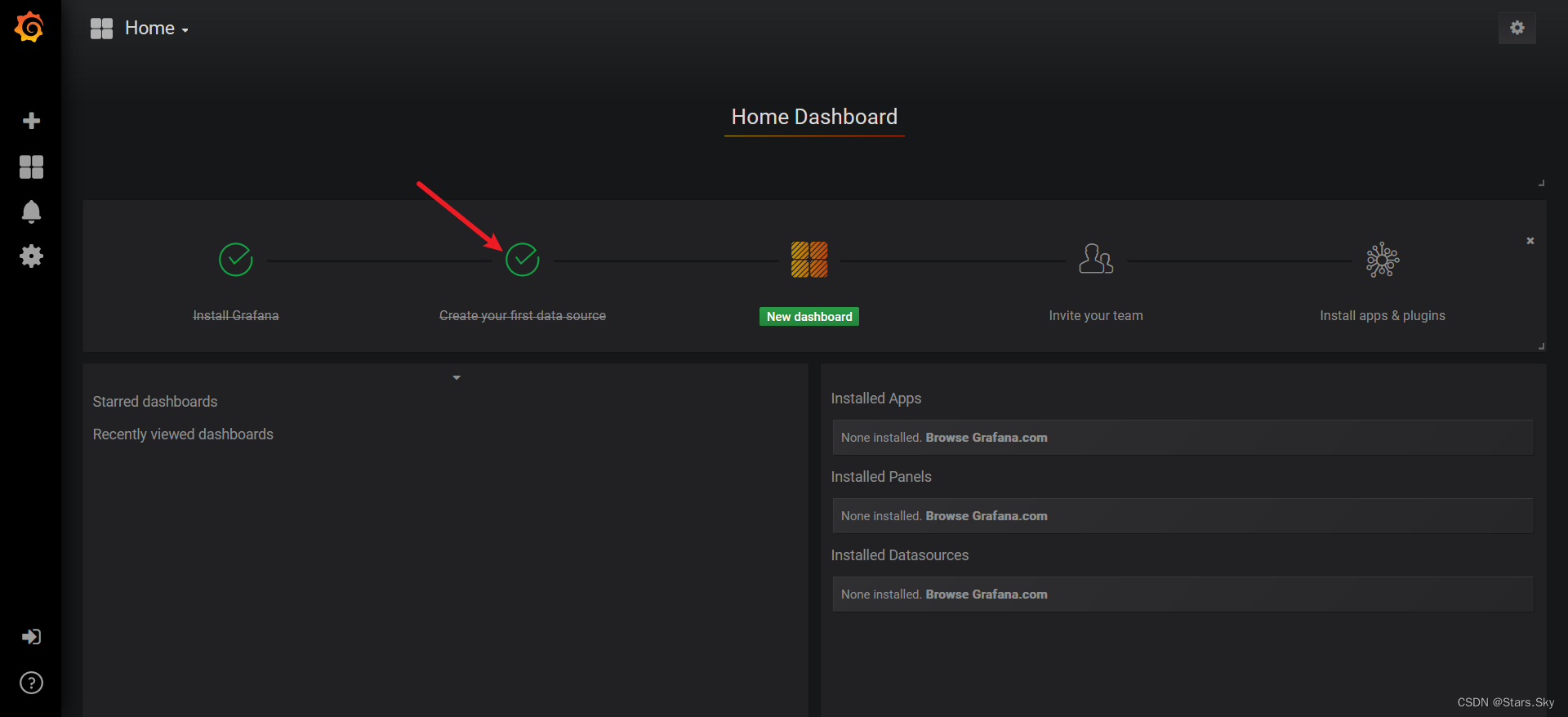
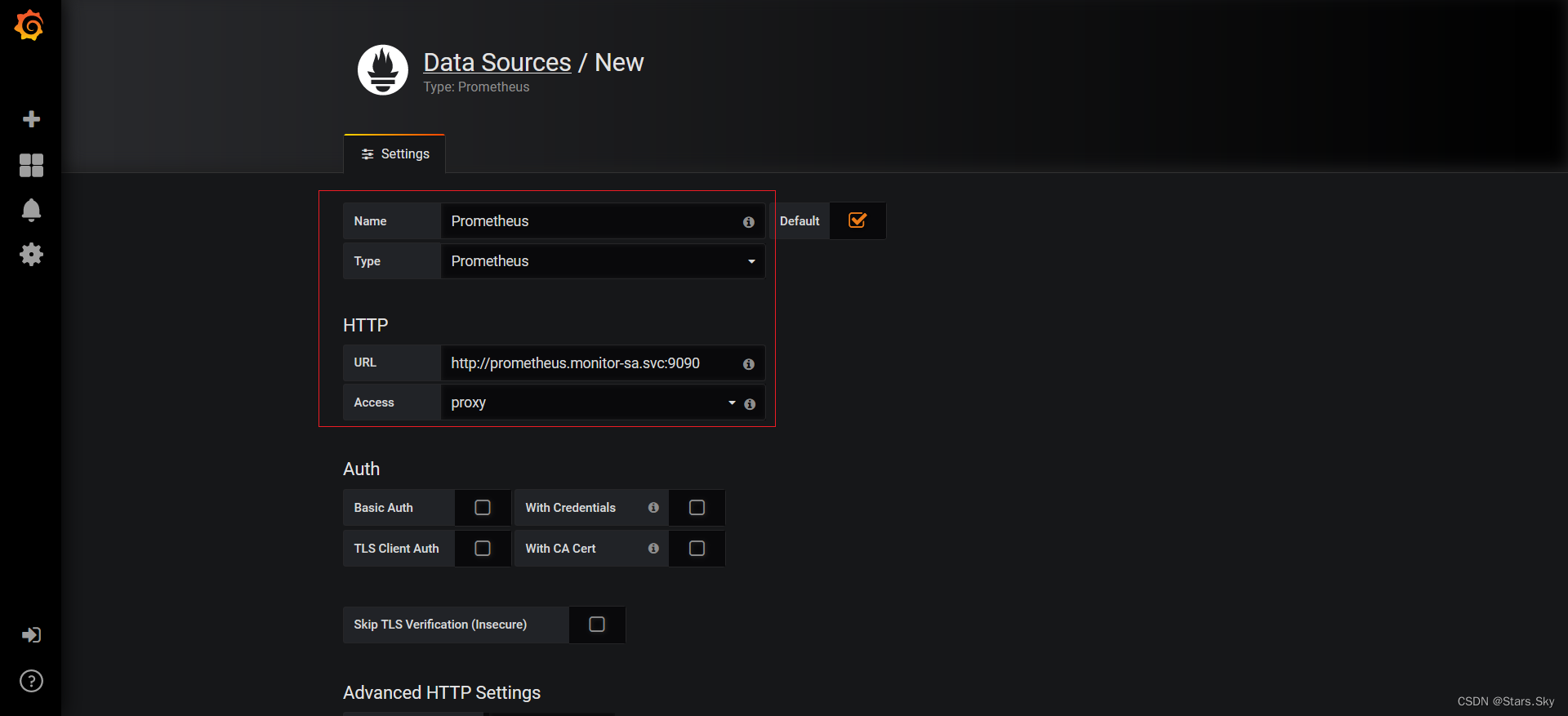 配置好后,点击左下角 Save & Test,出现如下 Data source is working,说明 prometheus 数据源成功的被 grafana 接入了 :
配置好后,点击左下角 Save & Test,出现如下 Data source is working,说明 prometheus 数据源成功的被 grafana 接入了 :
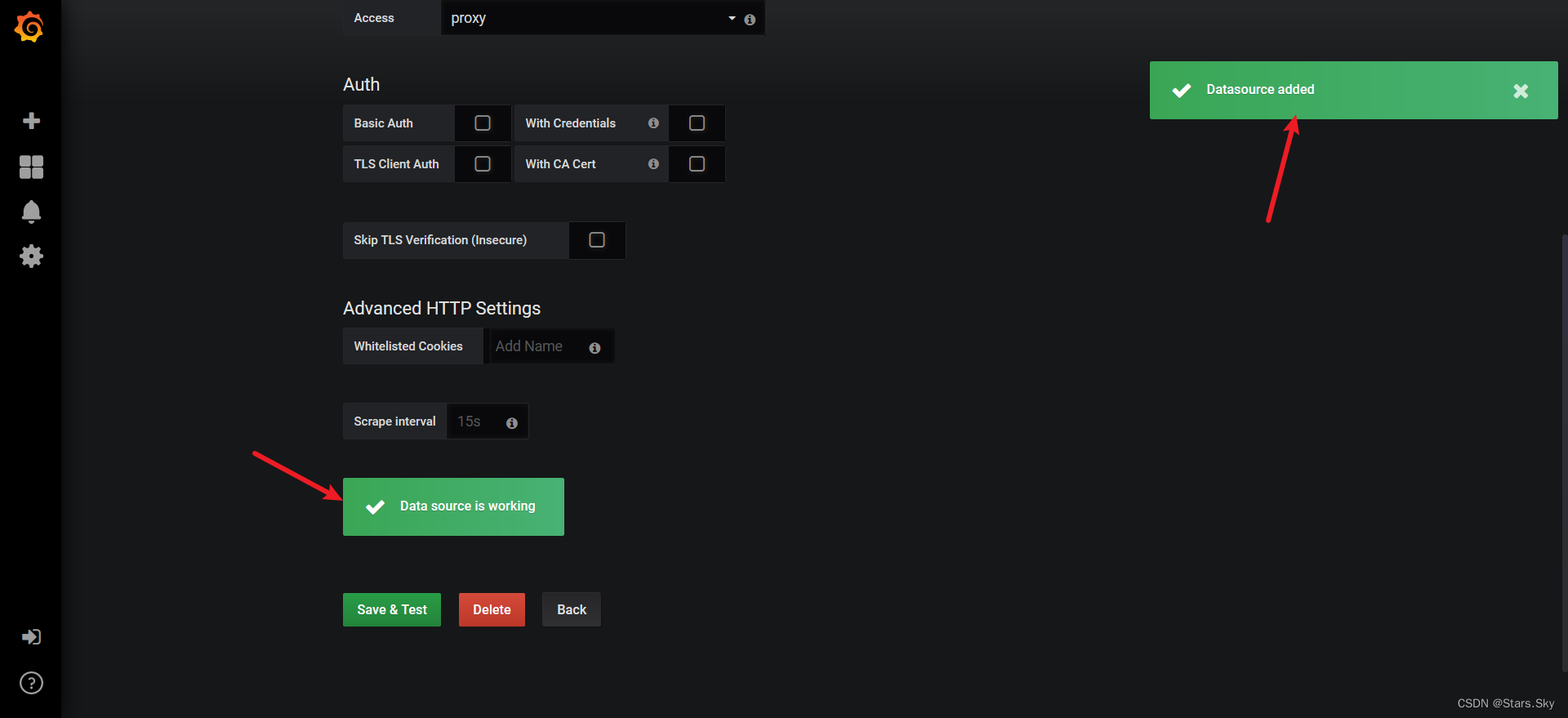
-
3)导入的监控模板
监控模板官方下载地址:Dashboards | Grafana Labs
点击左侧 "+" 号下面的 Import
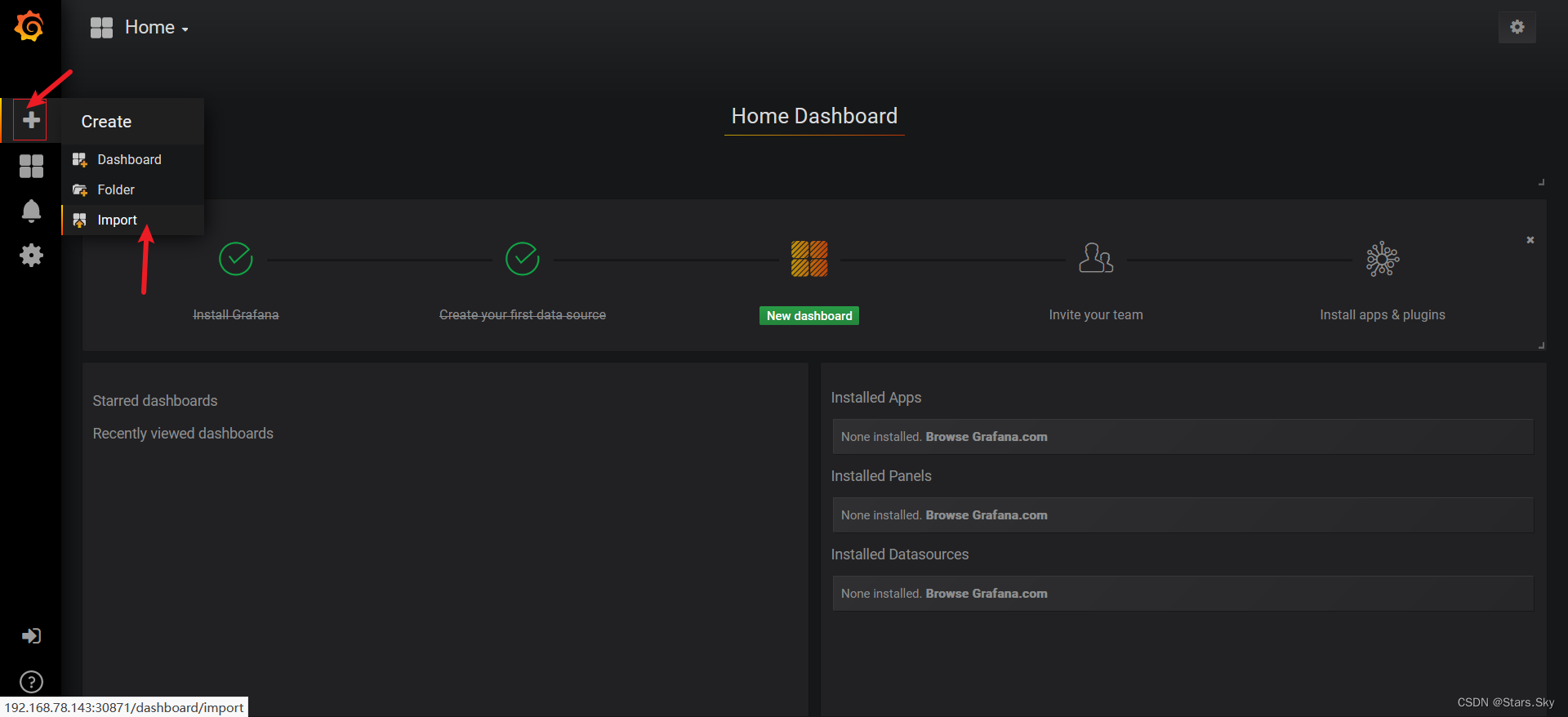
选择Upload json file
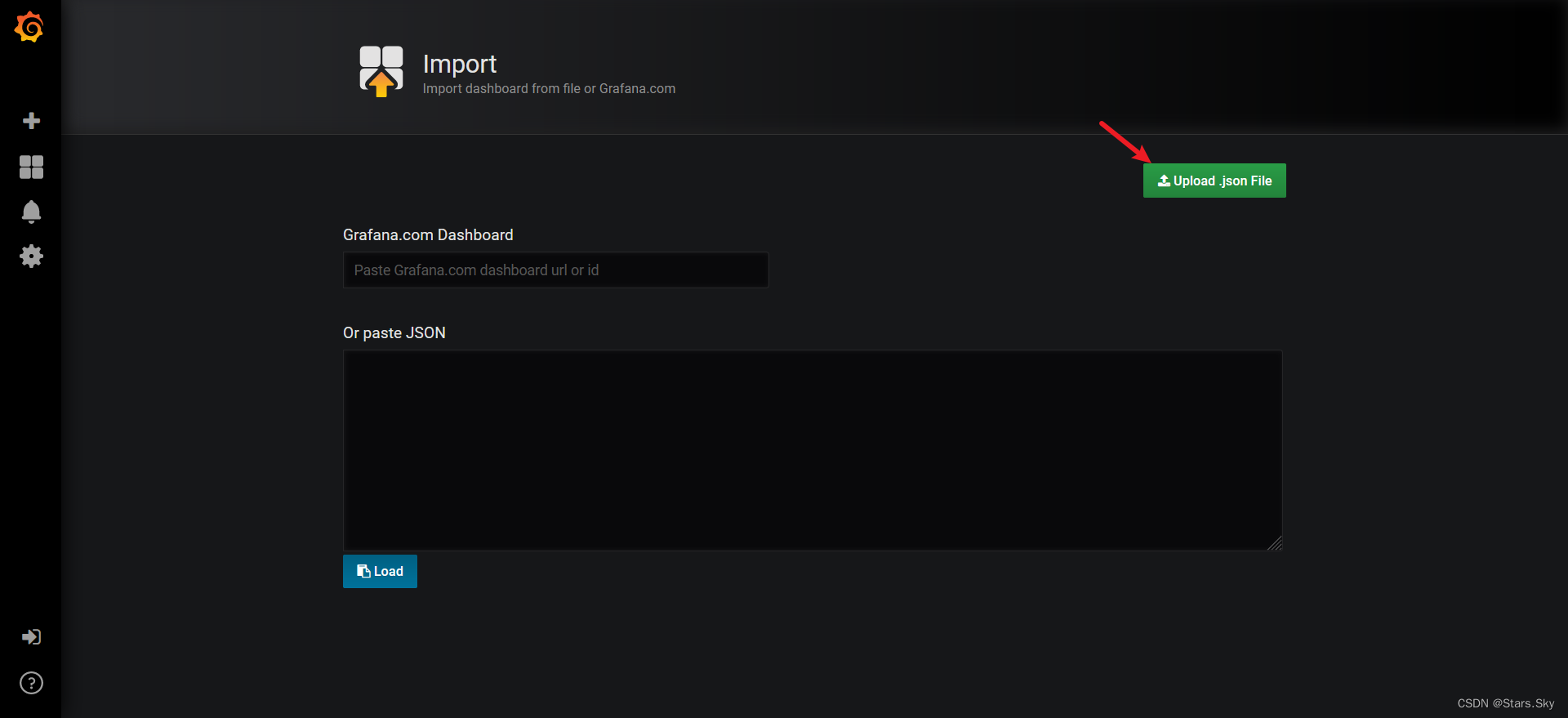
选择一个本地的 json 文件(可以在官网中下载),我们选择的是 node_exporter.json 这个文件:
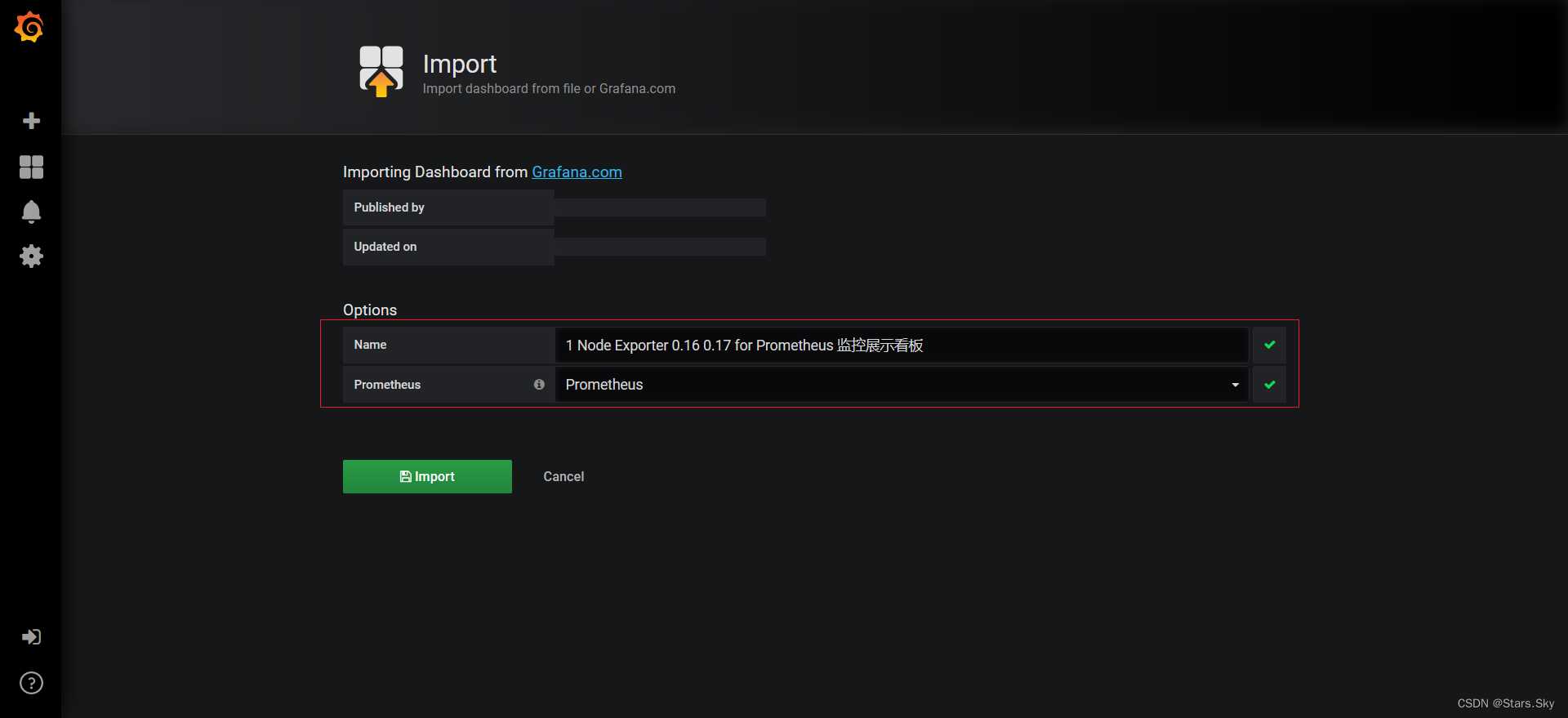
注:Name 后面的名字是 node_exporter.json 定义的。
Prometheus 后面需要变成 Prometheus,然后再点击 Import,就可以出现如下界面:
 再导入一个 docker_rev1.json 监控模板,步骤和上面导入 node_exporter.json 步骤一样,导入之后显示如下:
再导入一个 docker_rev1.json 监控模板,步骤和上面导入 node_exporter.json 步骤一样,导入之后显示如下:
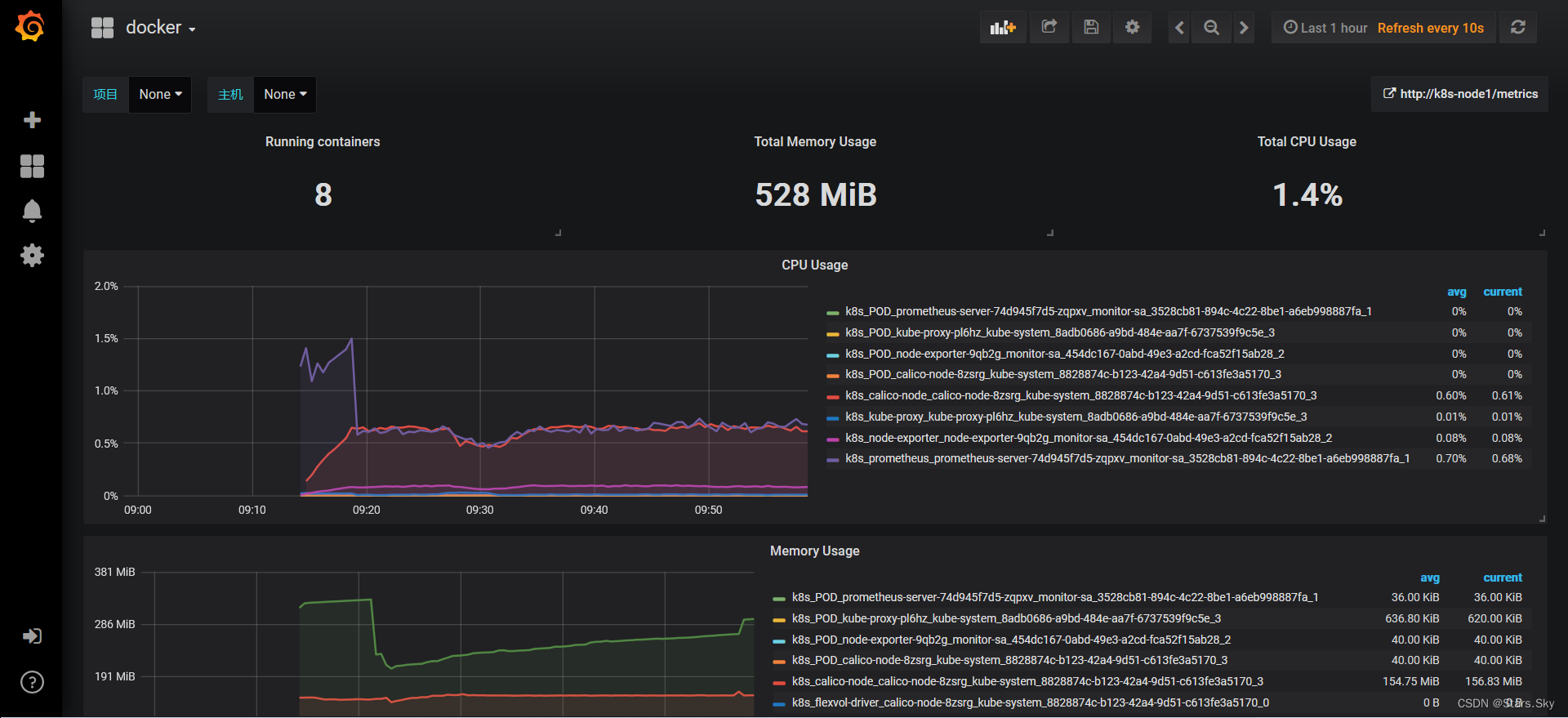
- 4)如果 Grafana 导入 Prometheusz 之后,发现仪表盘没有数据,如何排查
打开grafana 界面,找到仪表盘对应无数据的图标
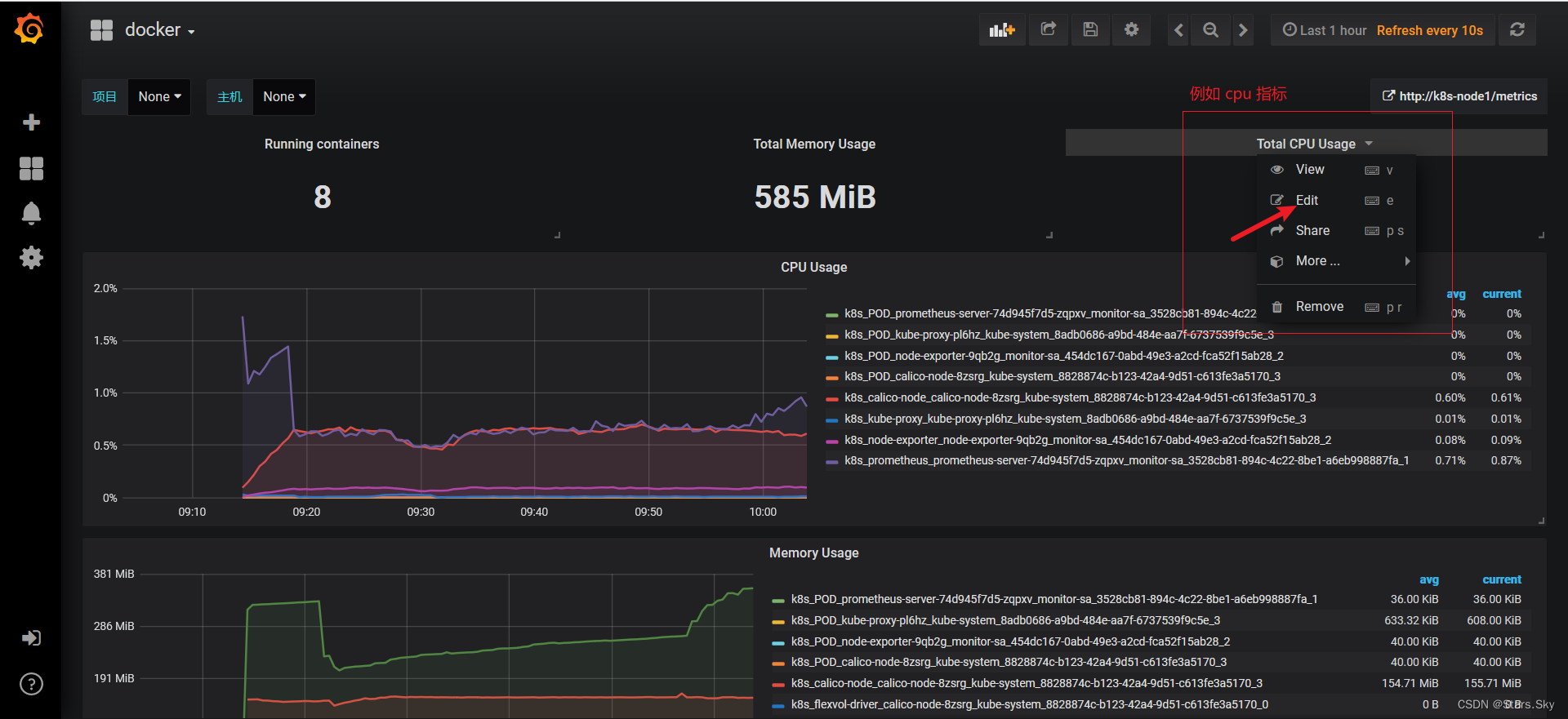
Edit 之后出现如下
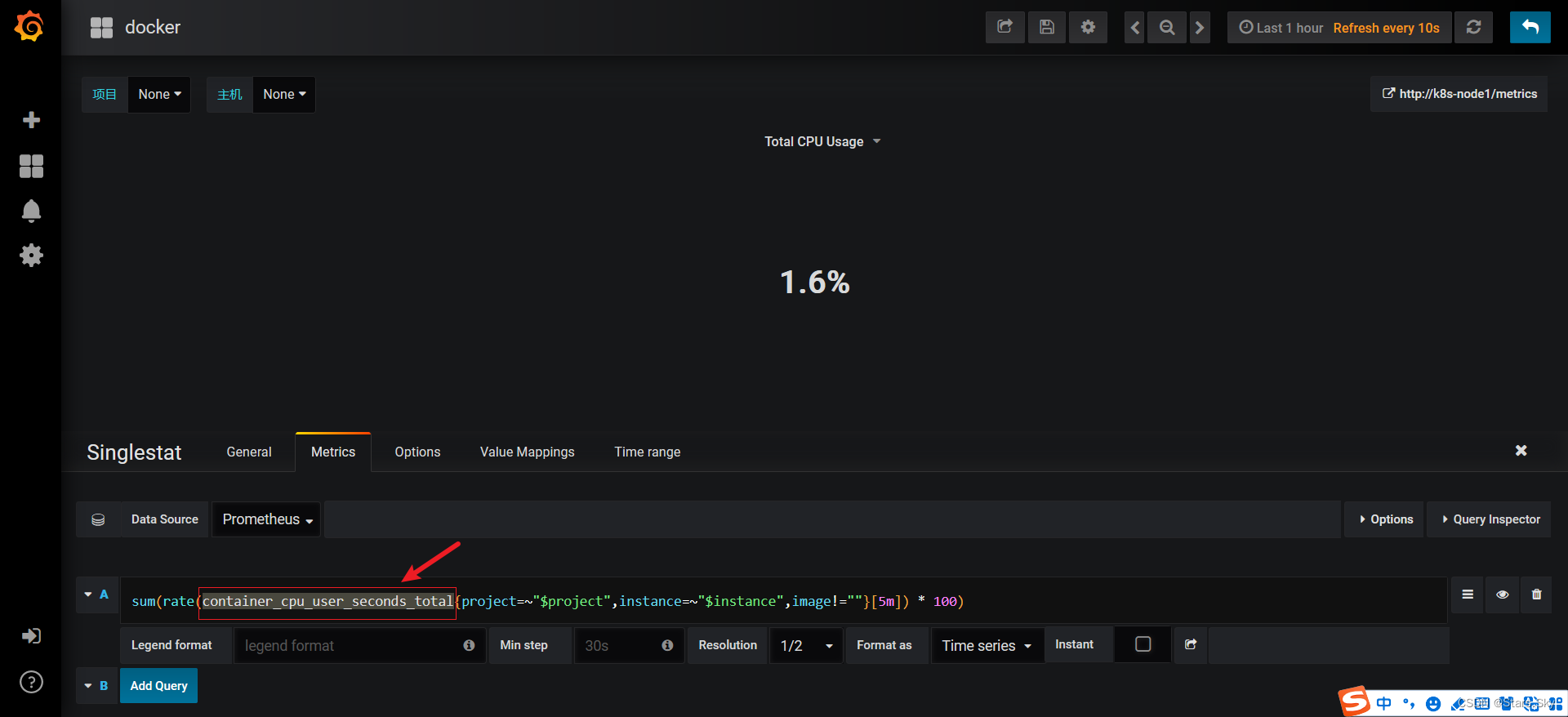
container_cpu_user_seconds_total 就是 grafana 上采集的 cpu 的使用率,需要到prometheus ui 界面看看采集的指标是否是 container_cpu_user_seconds_total
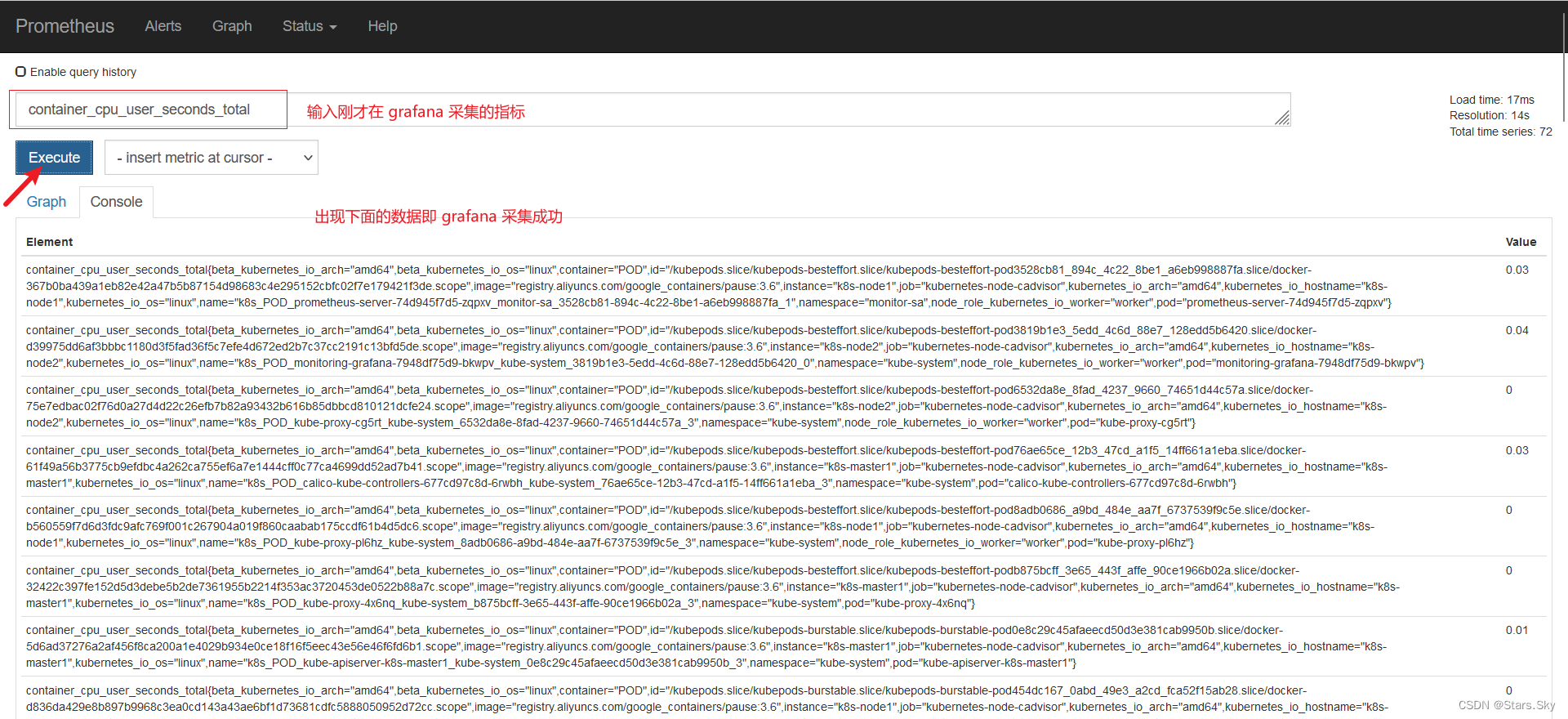
如果在 prometheus ui 界面输入 container_cpu_user_seconds_total 没有数据,那就看看 prometheus 采集的数据是否有 container_cpu_user_seconds_total,怎么看呢?
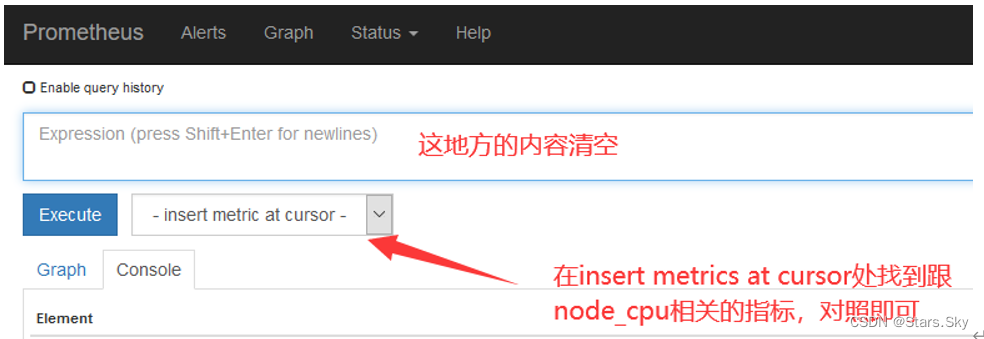
二、kube-state-metrics 组件
2.1 kube-state-metrics 是什么?
kube-state-metrics 通过监听 API Server 生成有关资源对象的状态指标,比如 Node、Pod,需要注意的是 kube-state-metrics 只是简单的提供一个 metrics 数据,并不会存储这些指标数据,所以我们可以使用 Prometheus 来抓取这些数据然后存储,主要关注的是业务相关的一些元数据,比如 Pod、副本状态等;调度了多少个 replicas ?现在可用的有几个?多少个 Pod 是running/stopped/terminated 状态?Pod 重启了多少次?我有多少 job 在运行中等。
2.2 安装 kube-state-metrics 组件
-
1)创建 sa 并对 sa 授权
[root@k8s-master1 prometheus]# vim kube-state-metrics-rbac.yaml
apiVersion: rbac.authorization.k8s.io/v1
kind: ClusterRole
metadata:
name: kube-state-metrics
rules:
- apiGroups: [""]
resources: ["nodes", "pods", "services", "resourcequotas", "replicationcontrollers", "limitranges", "persistentvolumeclaims", "persistentvolumes", "namespaces", "endpoints"]
verbs: ["list", "watch"]
- apiGroups: ["extensions"]
resources: ["daemonsets", "deployments", "replicasets"]
verbs: ["list", "watch"]
- apiGroups: ["apps"]
resources: ["statefulsets"]
verbs: ["list", "watch"]
- apiGroups: ["batch"]
resources: ["cronjobs", "jobs"]
verbs: ["list", "watch"]
- apiGroups: ["autoscaling"]
resources: ["horizontalpodautoscalers"]
verbs: ["list", "watch"]
---
apiVersion: rbac.authorization.k8s.io/v1
kind: ClusterRoleBinding
metadata:
name: kube-state-metrics
roleRef:
apiGroup: rbac.authorization.k8s.io
kind: ClusterRole
name: kube-state-metrics
subjects:
- kind: ServiceAccount
name: kube-state-metrics
namespace: kube-system
[root@k8s-master1 prometheus]# kubectl apply -f kube-state-metrics-rbac.yaml
-
2)安装 kube-state-metrics 组件
# 安装 kube-state-metrics 组件需要的镜像 kube-state-metrics_1_9_0.tar.gz,上传到 k8s 各个工作节点,手动解压:
[root@k8s-node1 ~]# docker load -i kube-state-metrics_1_9_0.tar.gz
[root@k8s-node2 ~]# docker load -i kube-state-metrics_1_9_0.tar.gz
[root@k8s-master1 prometheus]# vim kube-state-metrics-deploy.yaml
apiVersion: apps/v1
kind: Deployment
metadata:
name: kube-state-metrics
namespace: kube-system
spec:
replicas: 1
selector:
matchLabels:
app: kube-state-metrics
template:
metadata:
labels:
app: kube-state-metrics
spec:
serviceAccountName: kube-state-metrics
containers:
- name: kube-state-metrics
image: quay.io/coreos/kube-state-metrics:v1.9.0
imagePullPolicy: IfNotPresent
ports:
- containerPort: 8080
[root@k8s-master1 prometheus]# kubectl apply -f kube-state-metrics-deploy.yaml
# 查看 kube-state-metrics 是否部署成功
[root@k8s-master1 prometheus]# kubectl get pods -n kube-system -l app=kube-state-metrics
NAME READY STATUS RESTARTS AGE
kube-state-metrics-57794dcf65-brv7p 1/1 Running 0 17s
-
3)创建 service
[root@k8s-master1 prometheus]# vim kube-state-metrics-svc.yaml
apiVersion: v1
kind: Service
metadata:
annotations:
prometheus.io/scrape: 'true'
name: kube-state-metrics
namespace: kube-system
labels:
app: kube-state-metrics
spec:
ports:
- name: kube-state-metrics
port: 8080
protocol: TCP
selector:
app: kube-state-metrics
[root@k8s-master1 prometheus]# kubectl apply -f kube-state-metrics-svc.yaml
# 查看 service 是否创建成功
[root@k8s-master1 prometheus]# kubectl get svc -n kube-system | grep kube-state-metrics
kube-state-metrics ClusterIP 10.107.115.220 <none> 8080/TCP 34s
-
4)导入监控模板
在grafana web 界面导入 Kubernetes Cluster (Prometheus)-1577674936972.json 和 Kubernetes cluster monitoring (via Prometheus) (k8s 1.16)-1577691996738.json 文件。
导入Kubernetes Cluster (Prometheus)-1577674936972.json 文件:

发现磁盘没有数据,修改下指标:

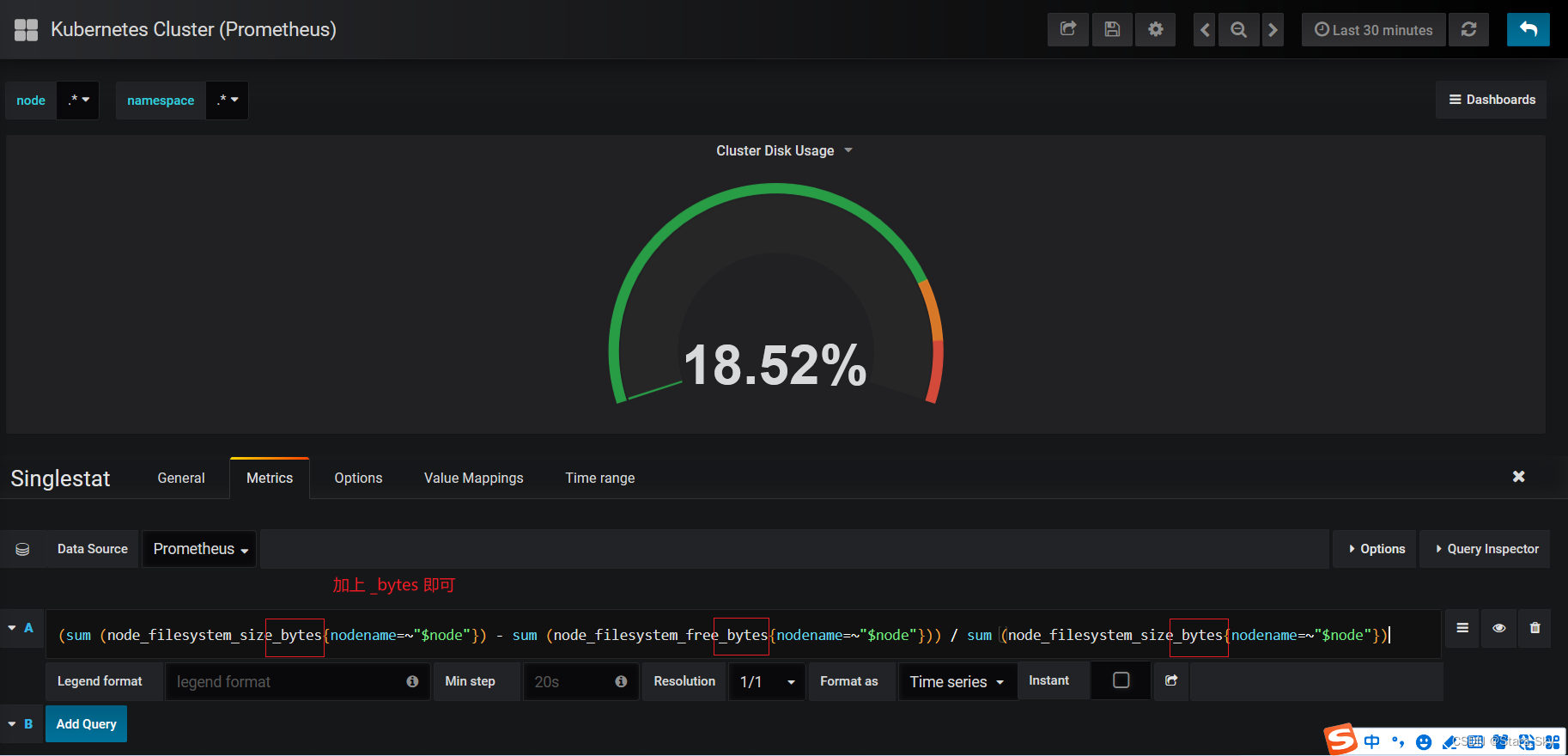
在grafana web 界面导入 Kubernetes cluster monitoring (via Prometheus) (k8s 1.16)-1577691996738.json 文件:

上一篇文章: 【Kubernetes 企业项目实战】02、基于 Prometheus 和 K8s 构建智能化监控告警系统(中)_Stars.Sky的博客-CSDN博客
下一篇文章:【Kubernetes 企业项目实战】03、基于 Alertmanager 发送报警到多个接收方(上)_Stars.Sky的博客-CSDN博客