接第19节
4、数据迁移
先创建出 twitter 的正确映射。然后使用如下方式进行数据迁移
# 7.x 之后的写法
POST _reindex //固定写法
{
"source": {
//老索引
"index": "twitter"
},
"dest": {
//目标索引
"index": "new_twitter"
}
}
# 7.x之前的带 type 的写法
将旧索引的 type 下的数据进行迁移
POST _reindex //固定写法
{
"source": {
"index": "twitter", //老索引
"type": "twitter", //老类型
},
"dest": {
//目标索引
"index": "new_twitter"
}
}
举例:
创建一个新的索引:
PUT /newbank
{
"mappings": {
"properties": {
"account_number": {
"type": "long"
},
"address": {
"type": "text"
},
"age": {
"type": "integer"
},
"balance": {
"type": "long"
},
"city": {
"type": "keyword"
},
"email": {
"type": "keyword"
},
"employer": {
"type": "keyword"
},
"firstname": {
"type": "text"
},
"gender": {
"type": "keyword"
},
"lastname": {
"type": "text"
},
"state": {
"type": "keyword"
}
}
}
}
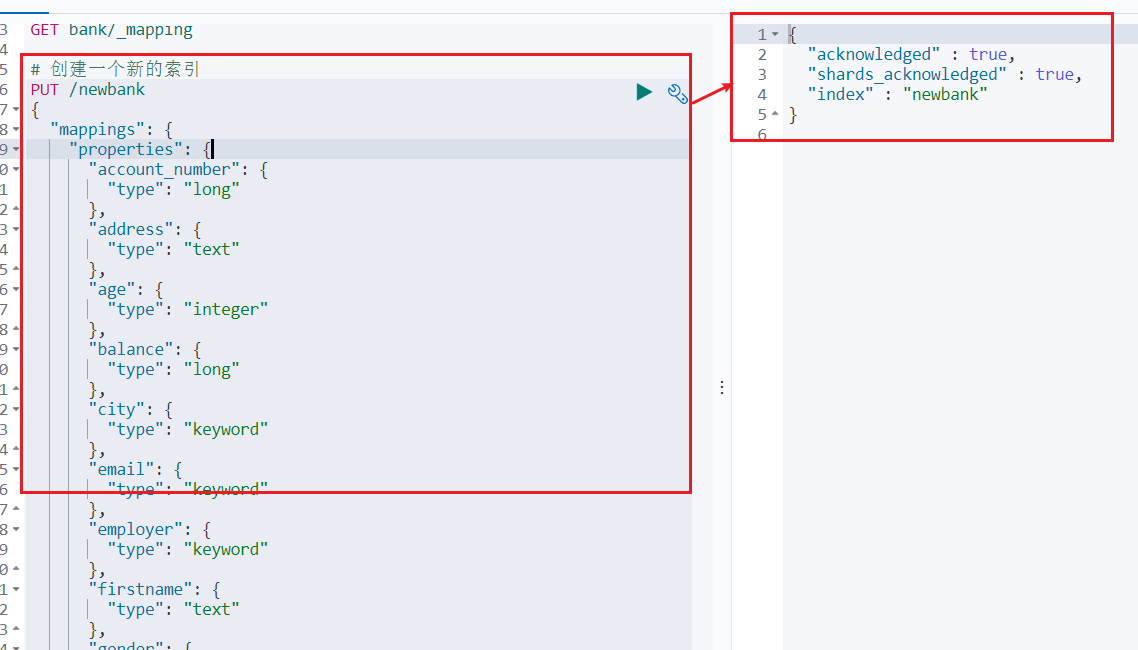
数据迁移:
POST _reindex
{
"source": {
"index": "bank",
"type": "account"
},
"dest": {
"index": "newbank"
}
}
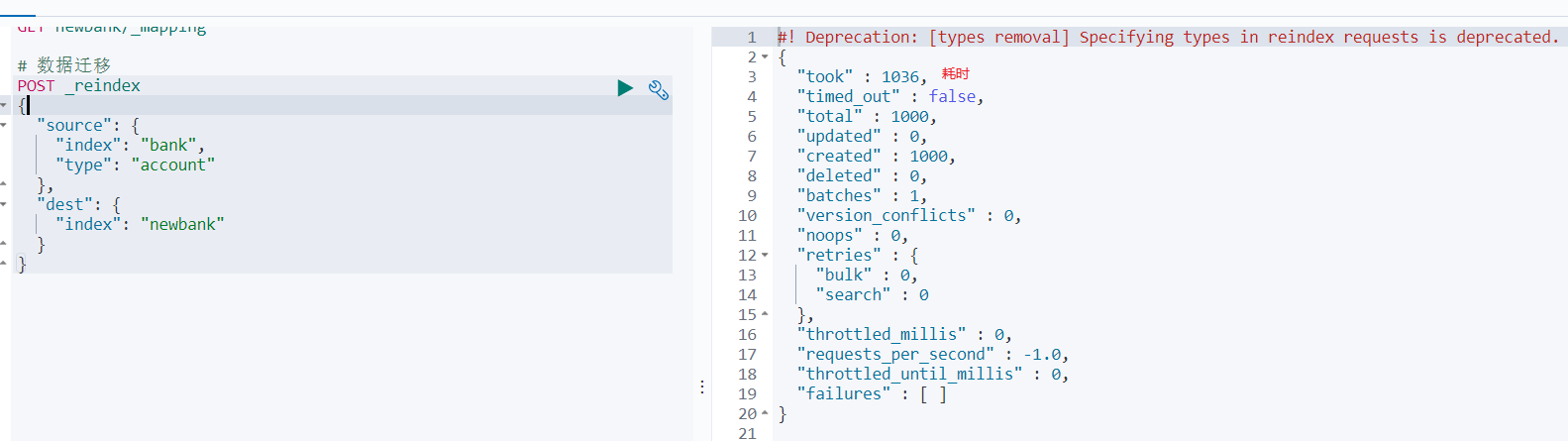
查看迁移后的数据:
可以看到,不用 type,老的数据可以迁移过来
GET newbank/_search
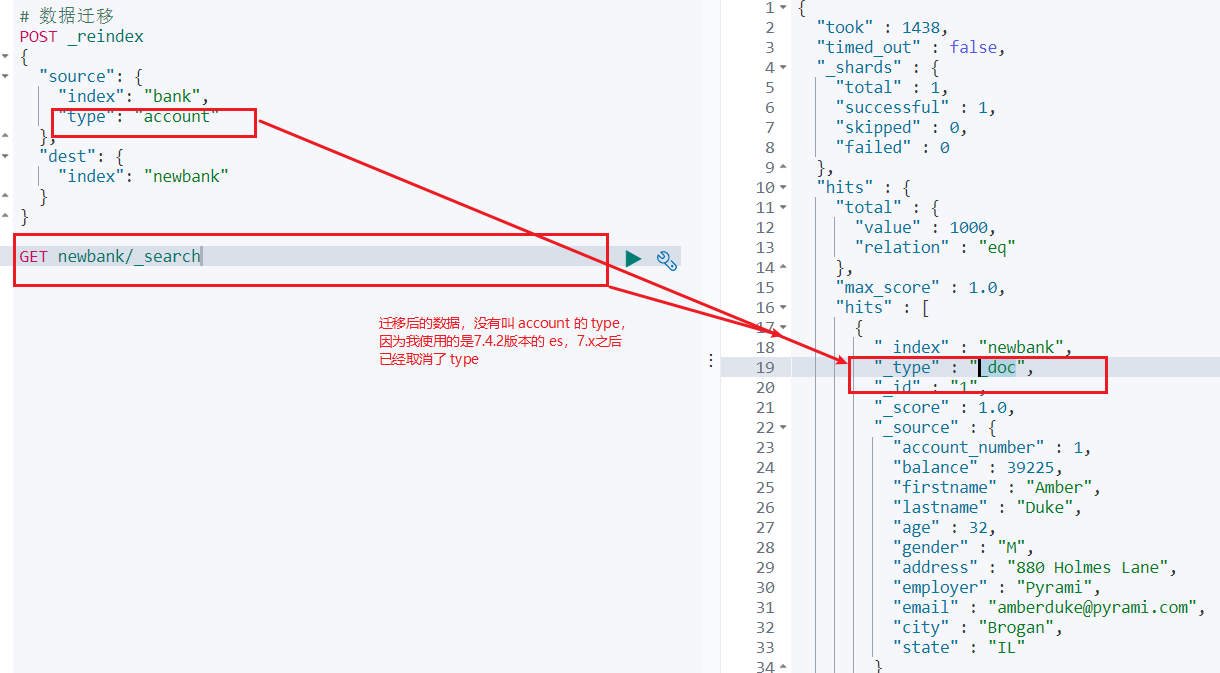
参考:
版权声明:本文不是「本站」原创文章,版权归原作者所有 | 原文地址: