SpringMVC中参数处理
代码模拟:
注释里有说明!!!
package com.controller;
import com.pojo.User;
import org.springframework.format.annotation.DateTimeFormat;
import org.springframework.stereotype.Controller;
import org.springframework.web.bind.annotation.PathVariable;
import org.springframework.web.bind.annotation.RequestMapping;
import javax.servlet.http.HttpServletRequest;
import javax.servlet.http.HttpSession;
import java.util.Date;
@Controller
public class MyCon2 {
/*
* springmvc01/demo5/DQC/123/uuu
* 这种数据传递的方式,就是可以叫数据传递变得更加的安全
* */
@RequestMapping("/demo5/{name}/{pwd}")
public String demo5(@PathVariable String name, @PathVariable String pwd) {
System.out.println(name + "--" + pwd);
return "success.jsp";
}
/***
* 参数接受方式四:
* 可以接受字符串或者是字符串数组
* sql的Date 只是含有年月日
* util 中的Date 不仅含有年月日还有时分秒
* @DateTimeFormat :接受日期格式的数据
* @DateTimeFormat(pattern = "指定日期的格式")
* */
@RequestMapping("demo4")
public String demo4(String[] hobby, @DateTimeFormat(pattern = "HH:mm:ss") Date birth) {
System.out.println(hobby[0] + "---" + birth);
return "success.jsp";
}
/**
* 参数接受方式三:
* <p>
* 参数可以直接使用对象进行接受
* <p>
* 如果使用对象进行接受参数的时候需要注意;
* 现在表单中的name属性必须和接受参数对象中的实体属性名保持一致
*/
@RequestMapping("demo3")
public String demo3(User user) {
System.out.println(user);
return "success.jsp";
}
/**
* 参数接受方式二:
* <p>
* 需要注意: 使用这种方式进行数据接受的时候,需要保证形参的名称和
* 前台form表单name的值必须要一致
* <p>
* 400 :数据类型转化处理错误!!!
*/
@RequestMapping("demo2")
public String demo2(String uname, String pwd, int age) {
System.out.println(uname + "--" + pwd + "---" + age);
return "success.jsp";
}
/**
* 参数获得方式一:
* <p>
* String uname = request.getParameter("uname");
* <p>
* 需要注意:我们需要的内置对象直接可以当作参数进行传递过来直接使用。
*/
@RequestMapping("demo1")
public String demo1(HttpServletRequest request) {
String uname = request.getParameter("uname");
String pwd = request.getParameter("pwd");
System.out.println(uname + "---" + pwd);
return "success.jsp";
}
}
package com.pojo;
import org.springframework.format.annotation.DateTimeFormat;
import java.util.Date;
public class User {
private String uname;
private String pwd;
private int age;
@DateTimeFormat(pattern = "yyyy-MM-dd")
private Date birth;
public String getUname() {
return uname;
}
public void setUname(String uname) {
this.uname = uname;
}
public String getPwd() {
return pwd;
}
public void setPwd(String pwd) {
this.pwd = pwd;
}
public int getAge() {
return age;
}
public void setAge(int age) {
this.age = age;
}
public User(String uname, String pwd, int age) {
this.uname = uname;
this.pwd = pwd;
this.age = age;
}
public User() {
}
@Override
public String toString() {
return "User{" +
"uname='" + uname + '\'' +
", pwd='" + pwd + '\'' +
", age=" + age +
'}';
}
}
<?xml version="1.0" encoding="UTF-8"?>
<beans xmlns="http://www.springframework.org/schema/beans"
xmlns:xsi="http://www.w3.org/2001/XMLSchema-instance"
xmlns:mvc="http://www.springframework.org/schema/mvc"
xmlns:context="http://www.springframework.org/schema/context"
xsi:schemaLocation="http://www.springframework.org/schema/beans
http://www.springframework.org/schema/beans/spring-beans.xsd
http://www.springframework.org/schema/context
http://www.springframework.org/schema/context/spring-context.xsd
http://www.springframework.org/schema/mvc
http://www.springframework.org/schema/mvc/spring-mvc.xsd">
<!--扫描注解@Controller-->
<context:component-scan base-package="com.controller"></context:component-scan>
<!--@RequestMapping-->
<mvc:annotation-driven></mvc:annotation-driven>
<!--静态资源的放行-->
<!--mapping:指代的是网络的地址 location:指代的是放行本地的什么资源 -->
<mvc:resources mapping="/img/**" location="/img/"></mvc:resources>
</beans>
<%@ page contentType="text/html;charset=UTF-8" language="java" %>
<html>
<head>
<title>Title</title>
</head>
<body>
<h1>success.jsp</h1>
</body>
</html>
<%@ page contentType="text/html;charset=UTF-8" language="java" %>
<html>
<head>
<title>用户注册</title>
</head>
<body>
<h3>用户注册</h3>
<form action="demo4" method="post">
<p>
用户名:<input type="text" name="uname"/>
</p>
<p>
密码:<input type="text" name="pwd"/>
</p>
<p>
年龄:<input type="text" name="age"/>
</p>
<p>
出生日期:<input type="text" name="birth"/>
</p>
<p>
爱好:
吃:<input type="checkbox" name="hobby" value="chi"/>
喝:<input type="checkbox" name="hobby" value="he"/>
玩:<input type="checkbox" name="hobby" value="wan"/>
</p>
<p>
<input type="submit" value="提交"/>
</p>
</form>
<a href="demo5?name=sxt&pwd=123">删除</a>
</body>
</html>
运行结果:
基本所有的例子都由这个界面提交数据
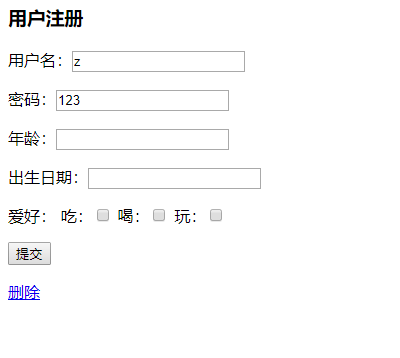
最终跳到这个界面:

Demo1:

Demo2:
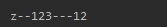
Demo3:
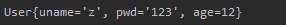
Demo4:
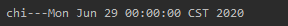
Demo5:
name–pwd

版权声明:本文不是「本站」原创文章,版权归原作者所有 | 原文地址: